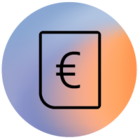Hi, i would like to say that despite modem reset which has been done 2 times, internet and wi if are not working. Anyone else facing same issues today? Best regards, Anna.
Beantwoord
Storing 4521
Beste antwoord door Demi van Odido
Hi
Reageer
Enter your E-mail address. We'll send you an e-mail with instructions to reset your password.