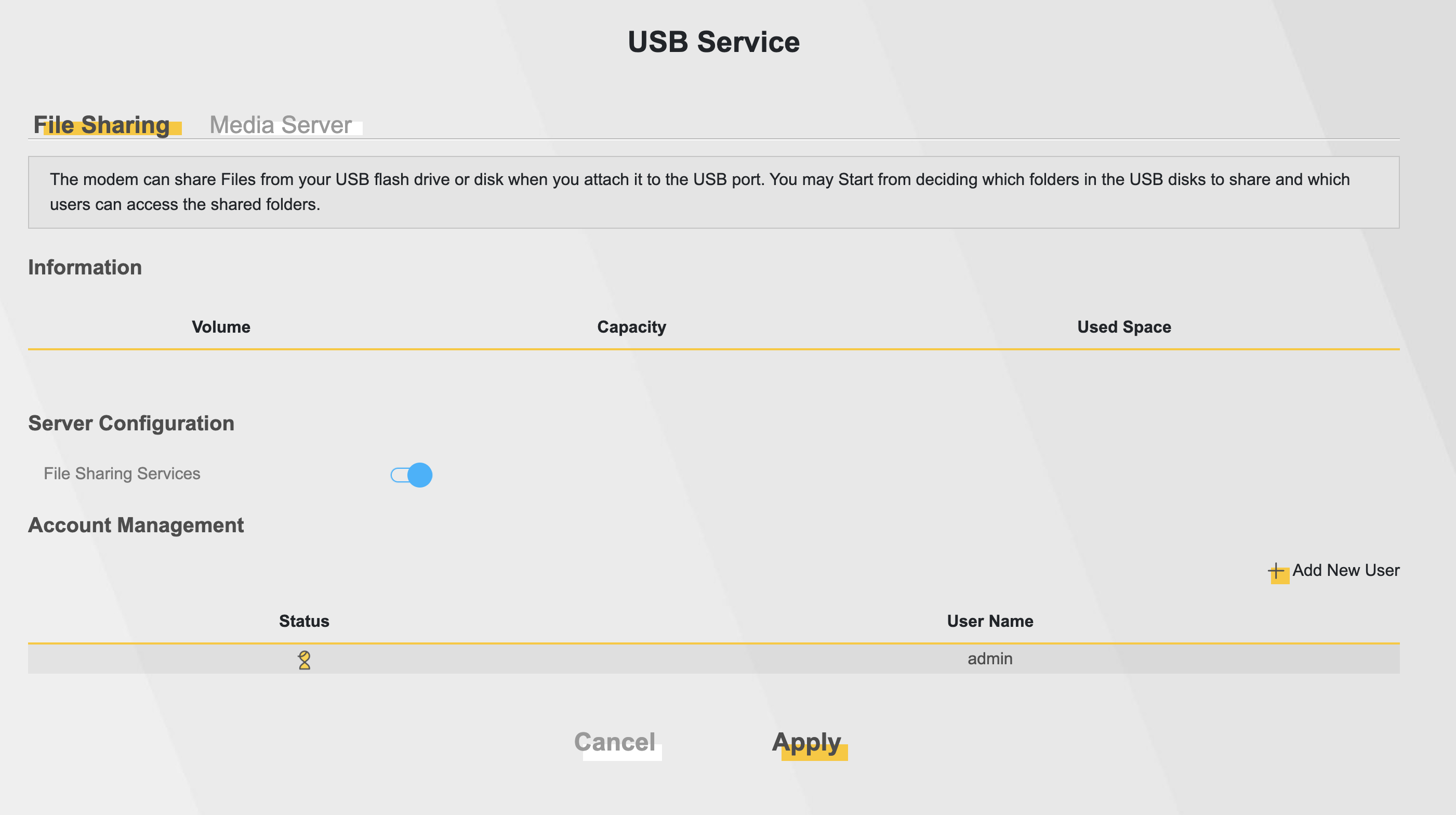Start with test to see if the USB port is working.
Connect a usb pendrive/usb-stick to see if the port is working.
If low power is the problem you could try to connect via a powered usb hub
Like this one
If the pendrive/usb-stick does not connect either, the modem could be faulty. In that case start with a factory reset on the modem to make sure all the bits are setup properly.
------
Factory reset Zyxel
1. Use a toothpicker/paperclip to press Reset (behind powerknop on the backside left). Keep pressed until all lights, except power go out.
2. After 10 seconds release reset button. All settings should be restored to factory default.
3. Check to see if modem is in service again, (takes approx.3 minutes) Sticker at the backsite tells default username and password to login.
Try reconnecting on the BLUE usb port.
If all of this fails, the modem USB port is faulty, Ask moderator or Helpdesk to replace.