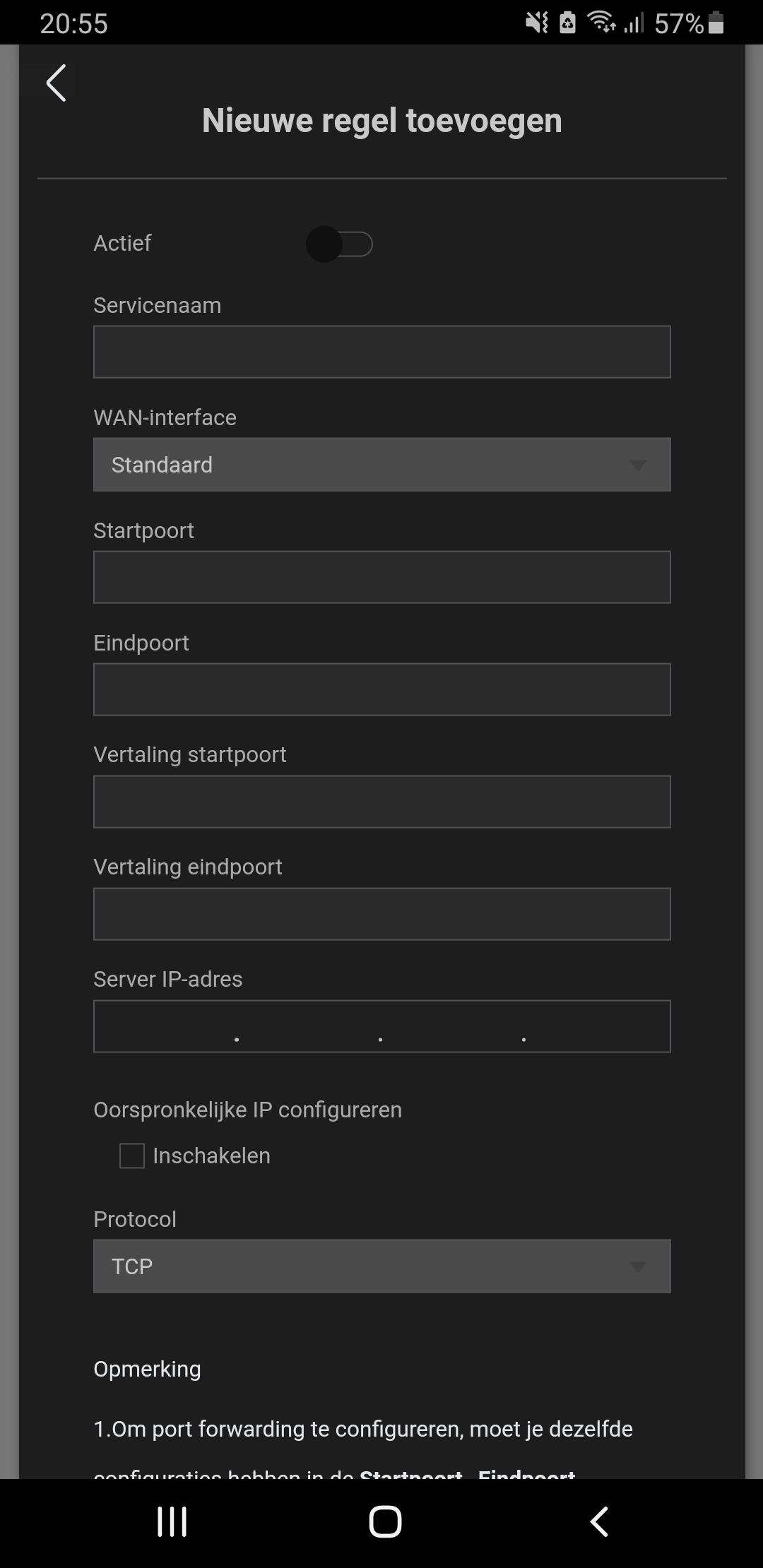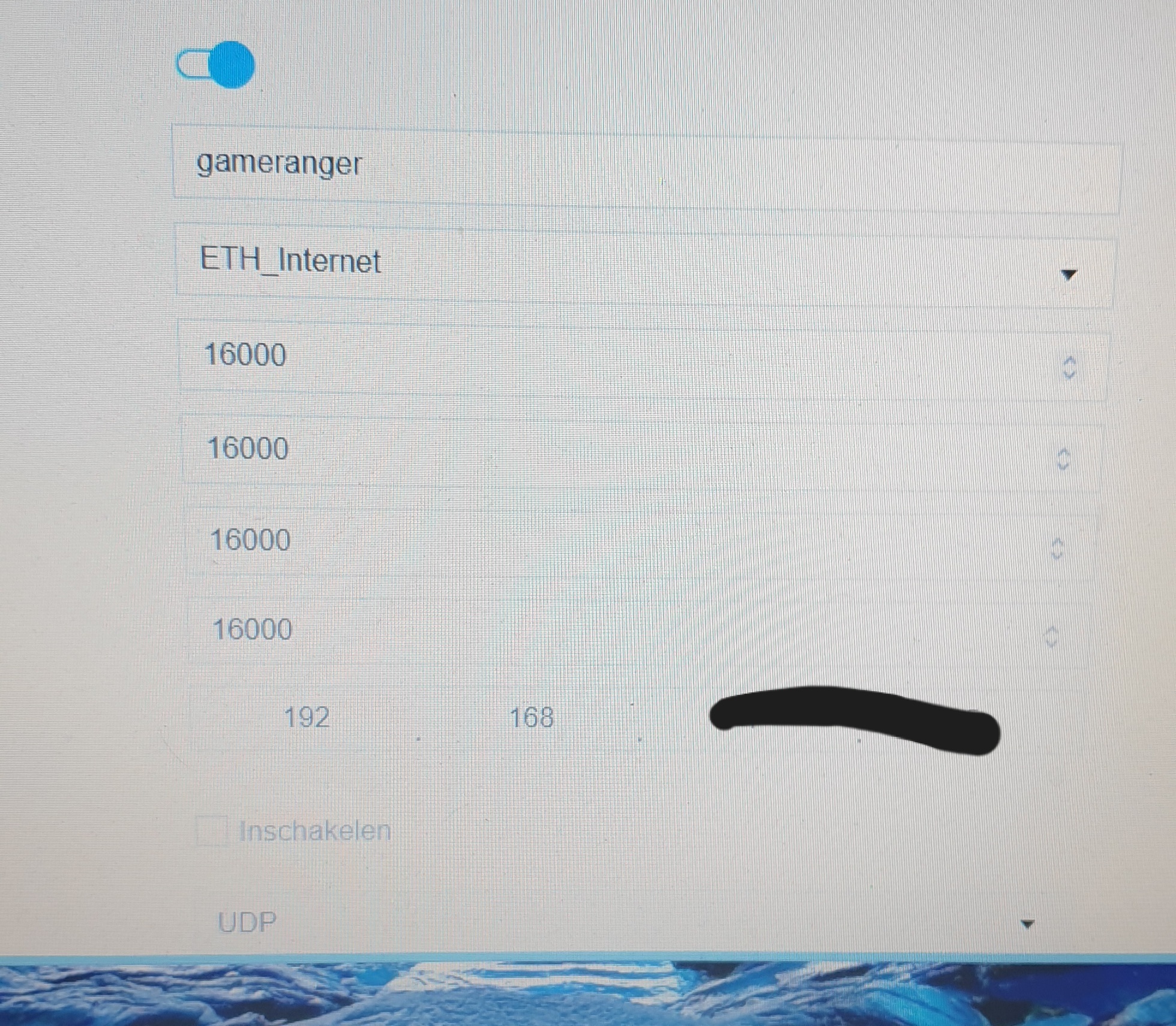The alternative is to manually configure your router to do port-forwarding for UDP port 16000. Ask your ISP (Internet Service Provider) or refer to your router's instruction manual for assistance here.
Port-forwarding tells the router to send the game communication data to your computer. The port-forwarding configuration page will ask you for a public port and a private port. Set both of those to 16000. In some cases, instead of asking for a public port, it will ask for a port range (eg. Start Port, End Port). Set the Start and End to 16000. It will also ask you for the IP address of your computer that the data should be sent to. It may call this the LAN IP, Local IP, or Private IP. This should be set to 10.5.51.28. If it asks you for the protocol or type, set it to UDP.
Zou iemand kunnen vertellen wat ik moet invullen .gaat om gameranger om games te hosten .