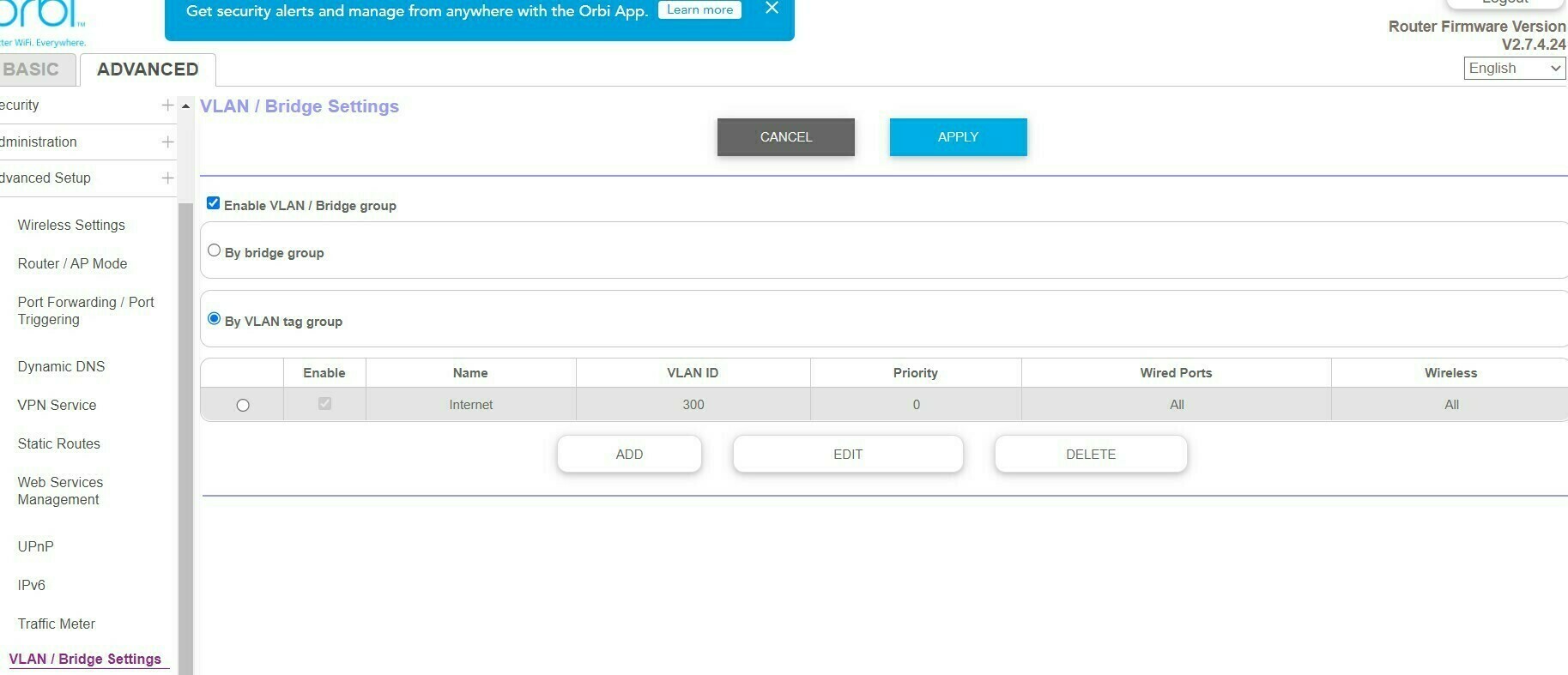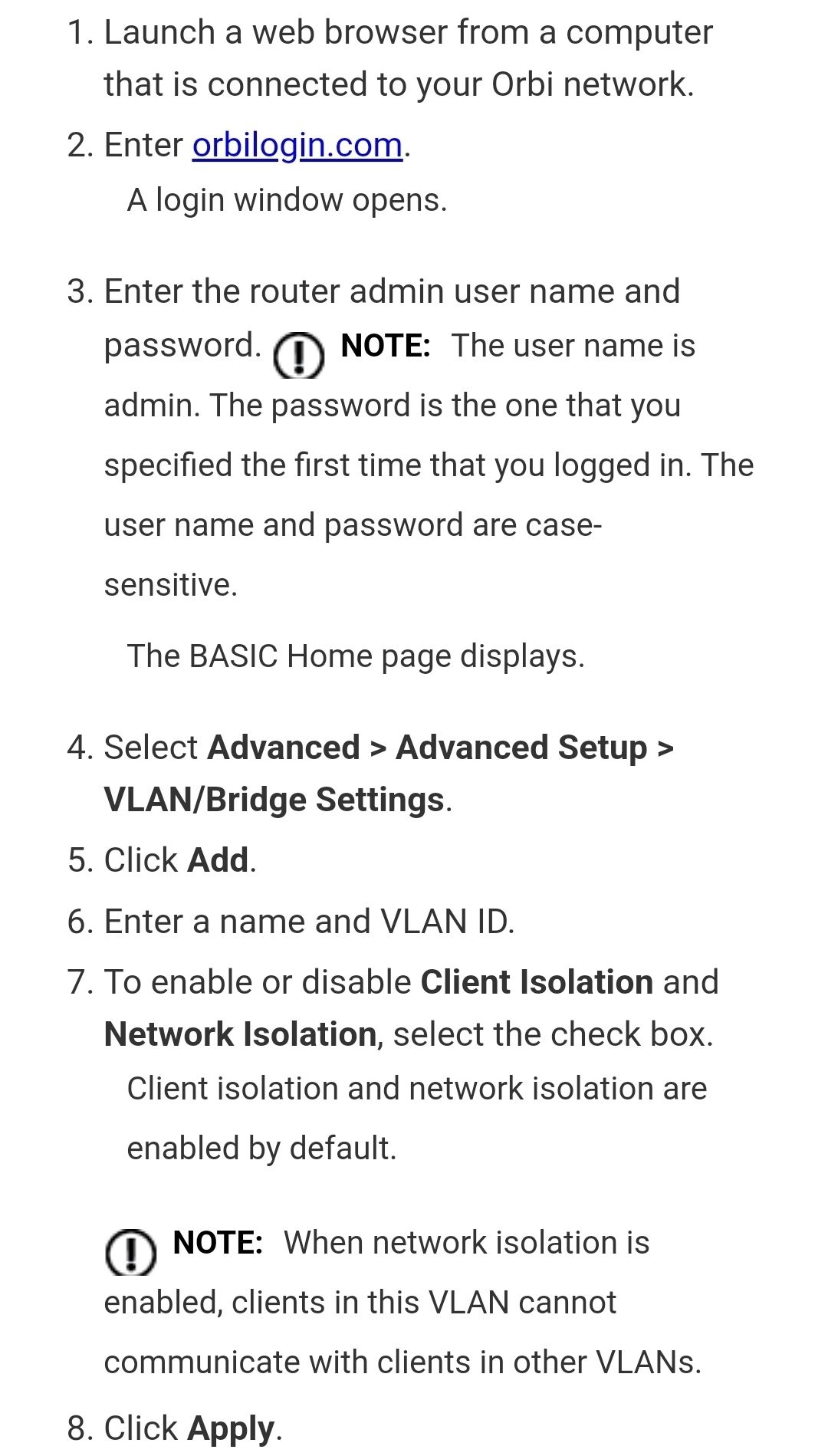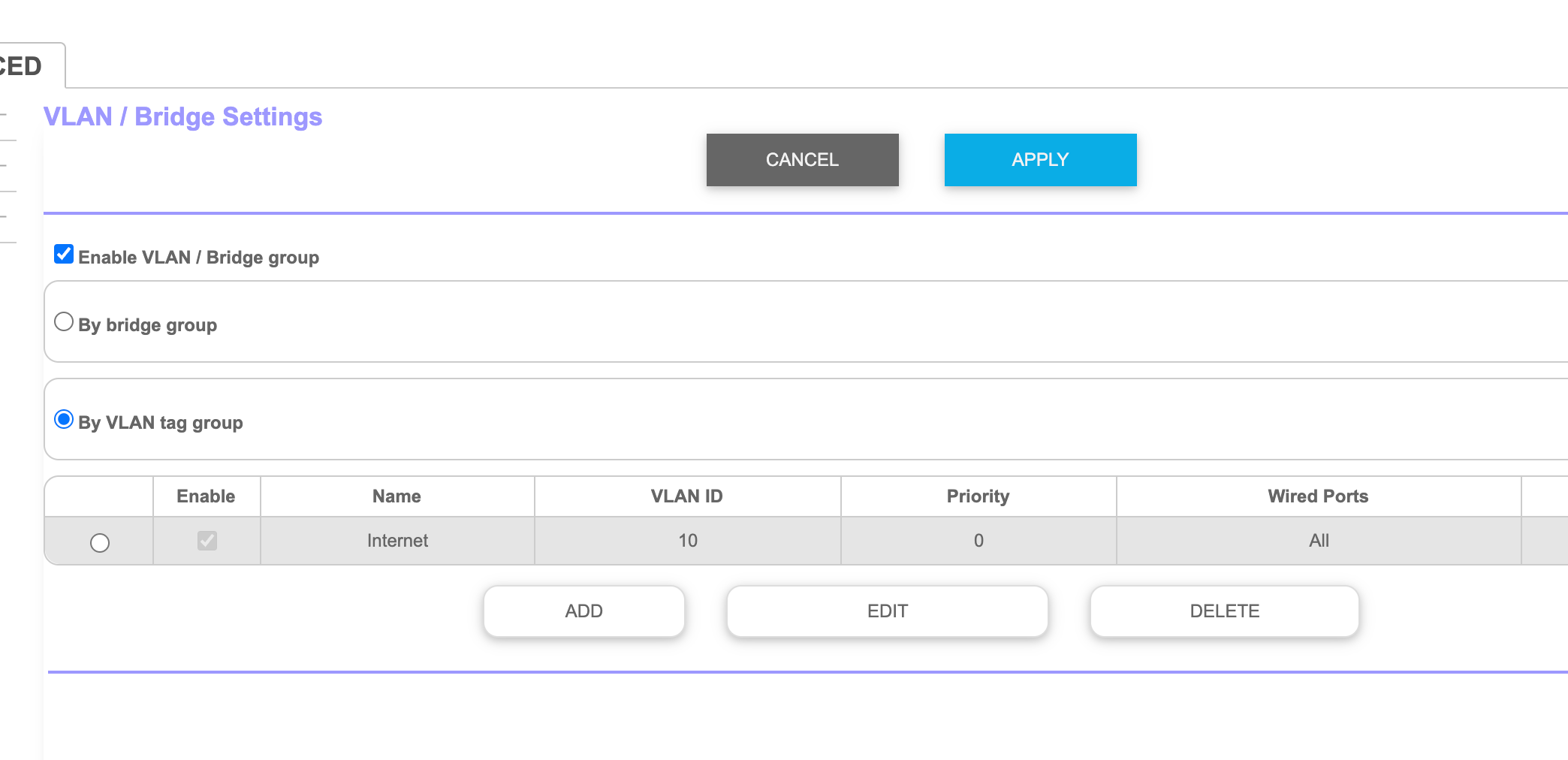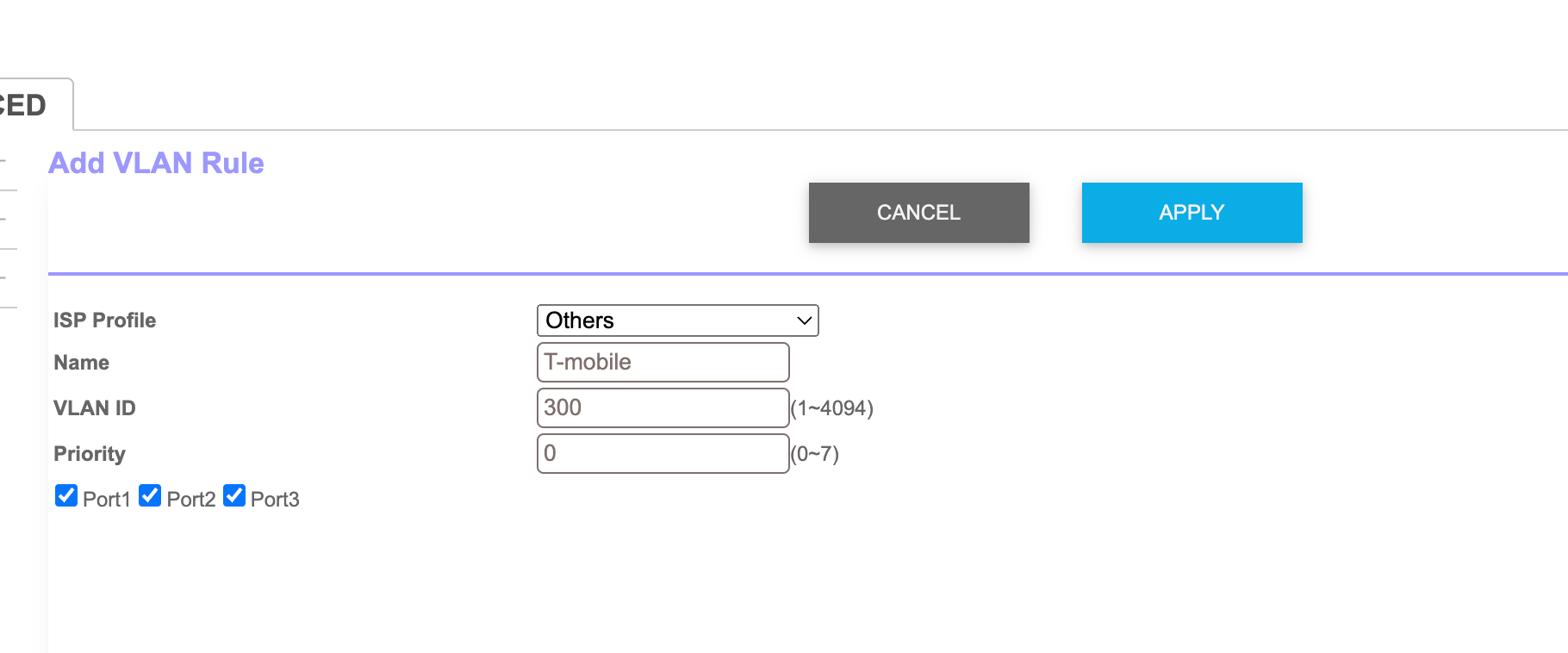(Excuses. Dit is Google vertaald van Engels naar Nederlands)
Hallo, ik ga me aanmelden voor een glasvezelverbinding en ik wil graag mijn eigen Orbi RBR50-router gebruiken. Ik belde de technische ondersteuning van T-mobile en ze zeiden dat ik mijn router misschien rechtstreeks op de mediaconverter kon aansluiten (de glasvezel-naar-ethernetbox die zal worden geïnstalleerd). Ik wil niet de modem gebruiken die T-mobile levert, maar de mijne gebruiken.
Ik zal ook geen T-mobile tv-box gebruiken. Zo is mijn vraag of ik VLAN 300 in de router moet toelaten. Ik las in de Orbi-handleiding:
“Als de apparaten die zijn aangesloten op de Ethernet LAN-poort van de router een IPTV-apparaat bevatten, kan uw ISP u vragen een brug in te stellen voor een poortgroep voor de internetinterface van de router.
Een bridge met een poortgroep voorkomt dat pakketten die tussen het IPTV-apparaat en de internetpoort van de router worden verzonden, worden verwerkt via de Network Address Translation (NAT)-service van de router. “
Ik neem aan dat de "IPTV" de T-mobile TV-box is die ik niet zal gebruiken. Als ik VLAN 300 moet instellen, heb ik nog een paar vragen aan de groep.