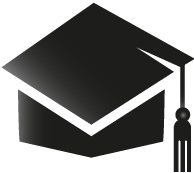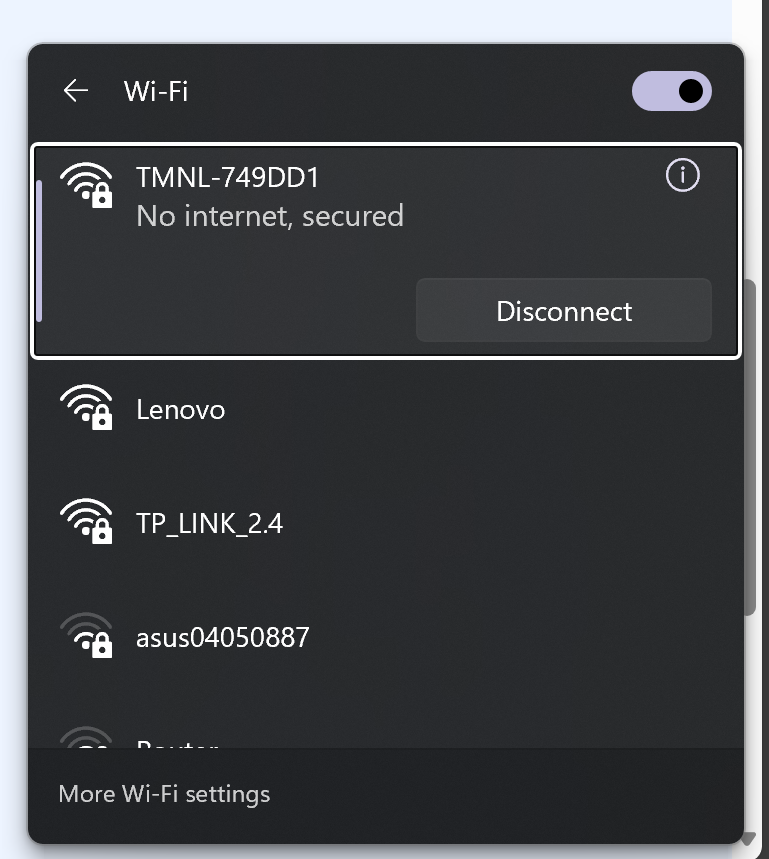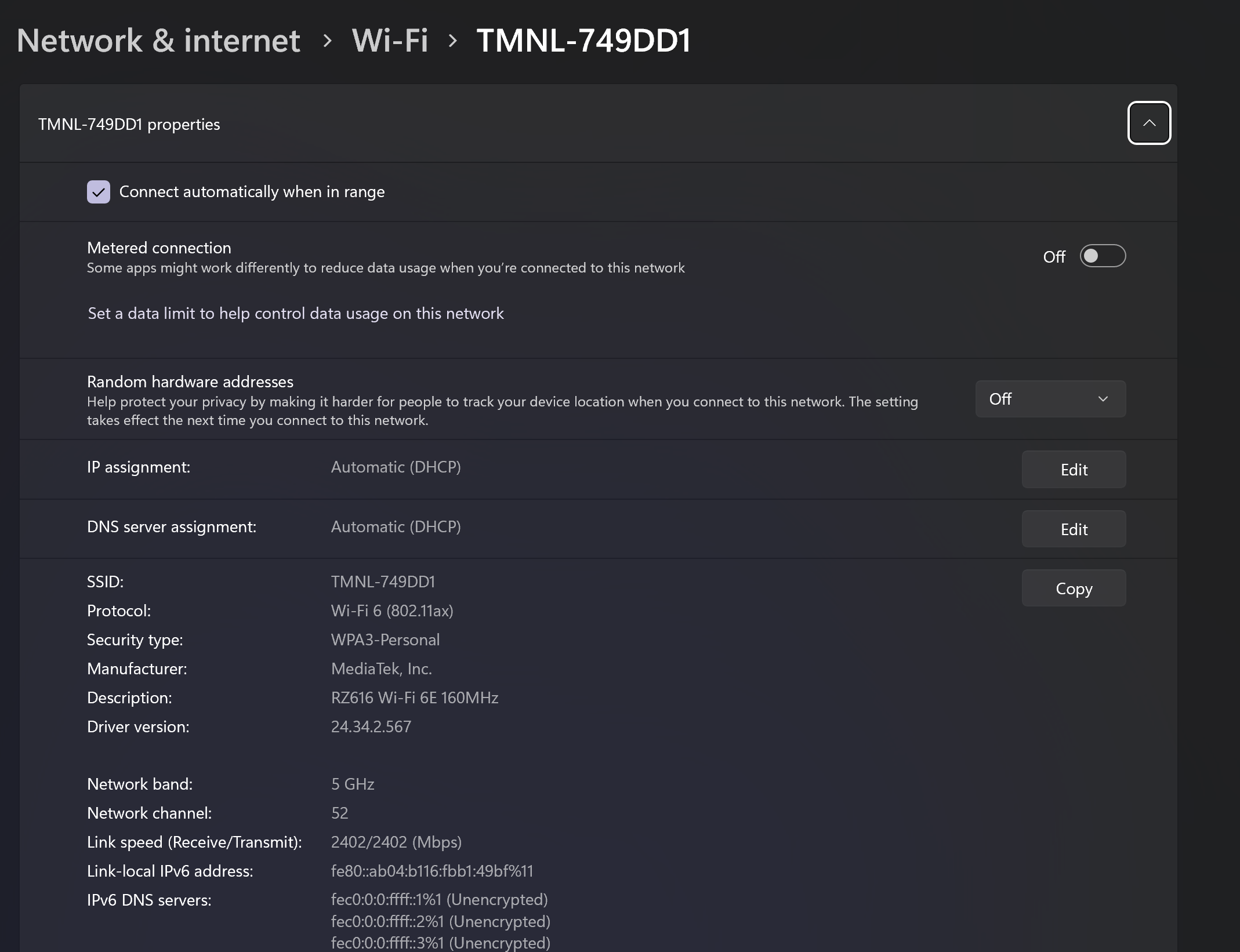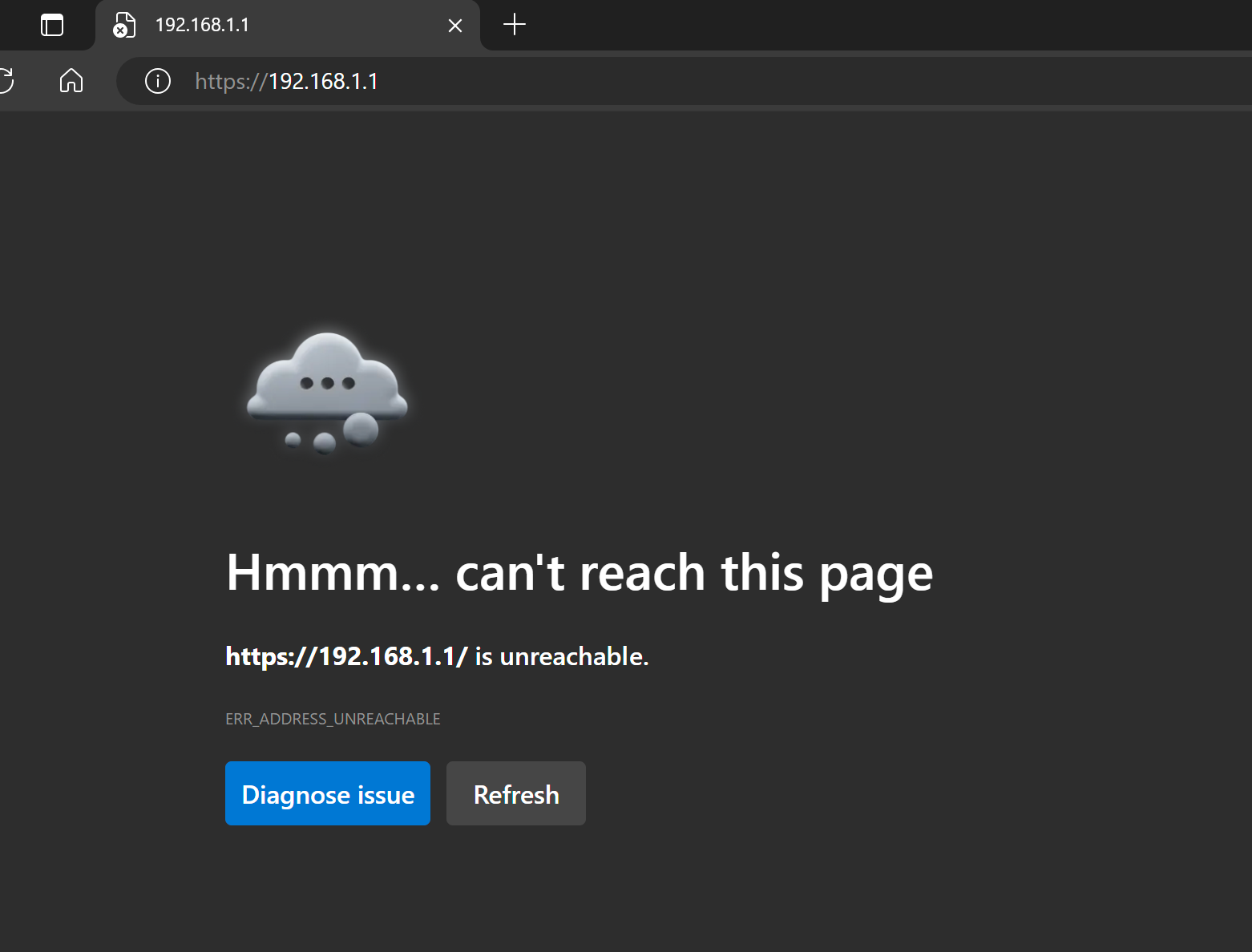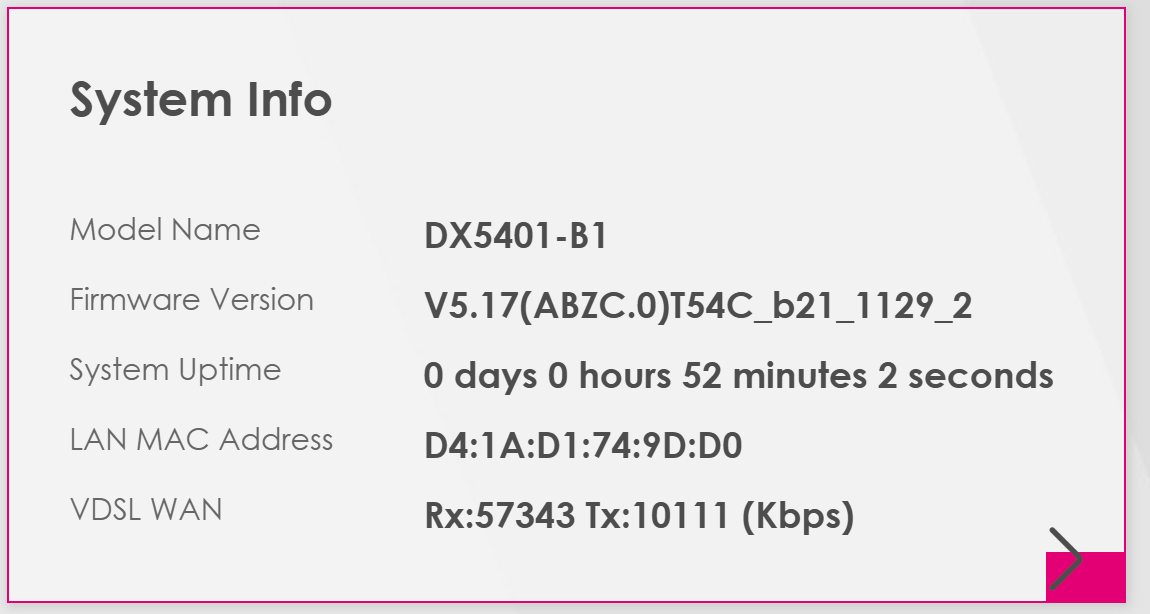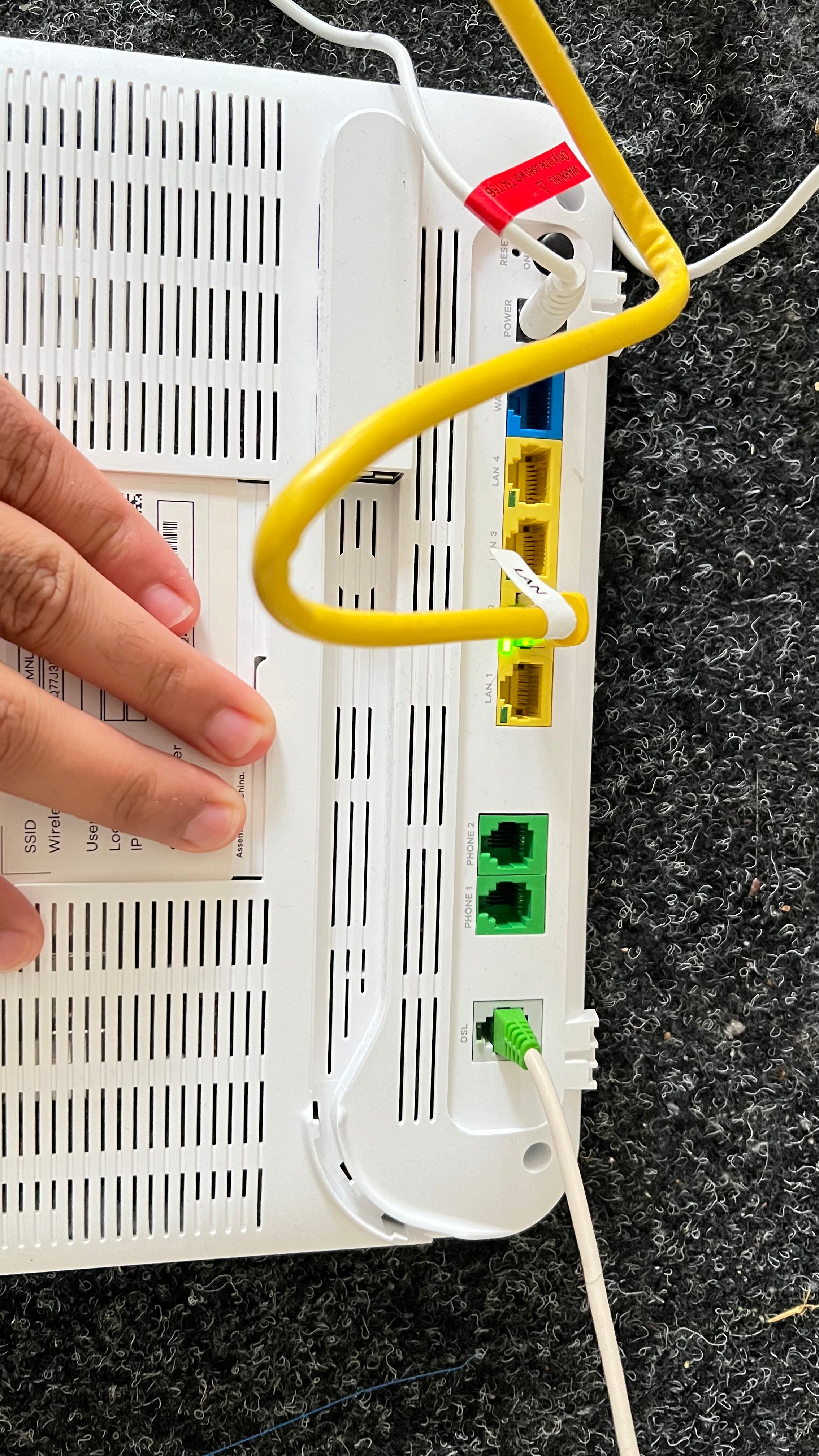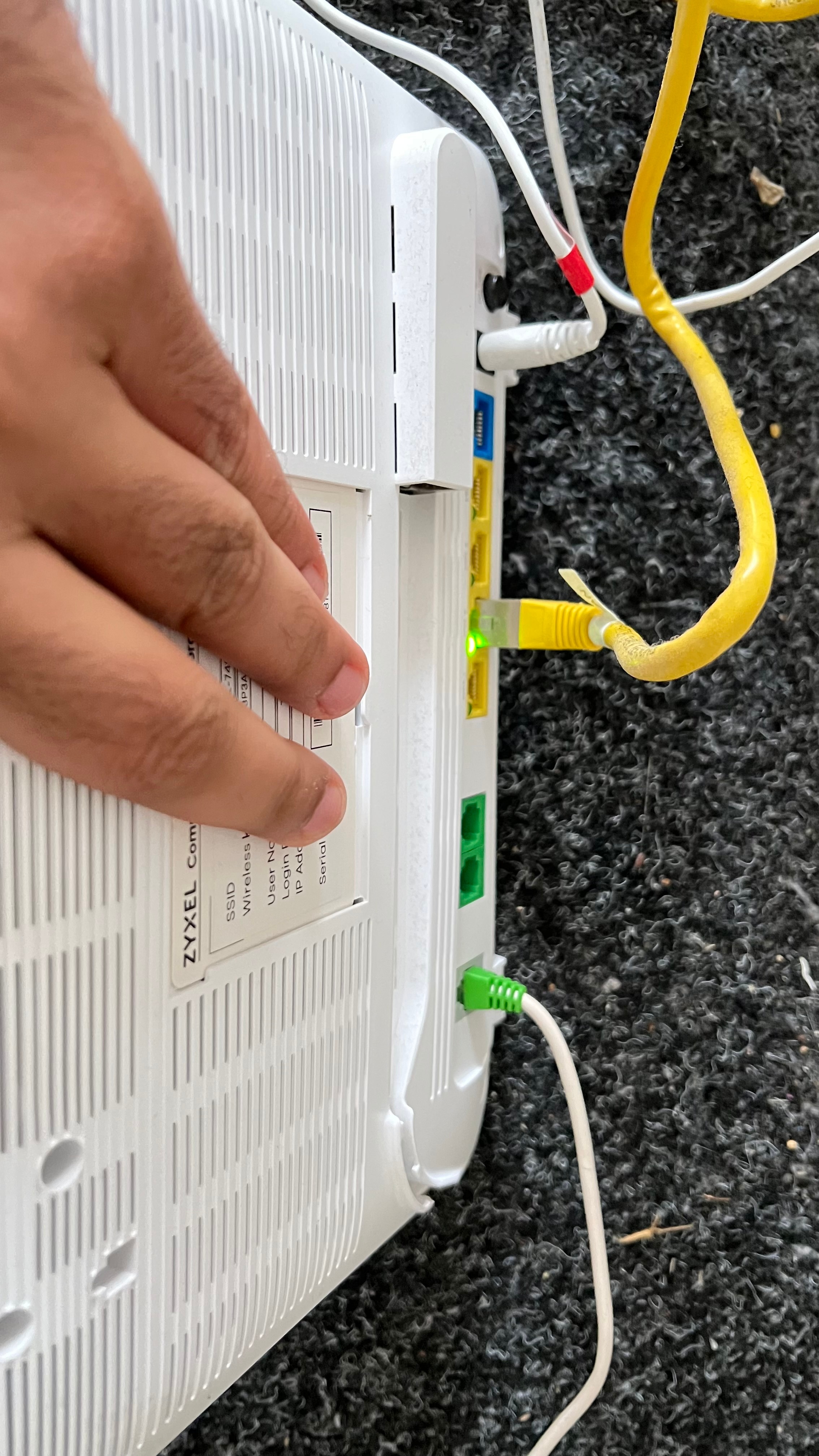Hello,
I have a DSL connection from T-mobile. However, currently I am facing multiple issues with wifi connectivity:
- The wifi speed is horrible, around 7-10 Mbps
- Even when I am connected to wifi, there are connectivity issues i.e. one minute I am connected to the internet, the other its gone.
- I have connected a TP-Link router to the Zyxel Router I got because on the Zyxel one, all windows devices in the house could not connect to the internet. The machines connect to the router, but get a no-internet badge. I think the problem here is that the router does not provide an IP address to the machines.
You can see a screenshot of the wifi speed below.
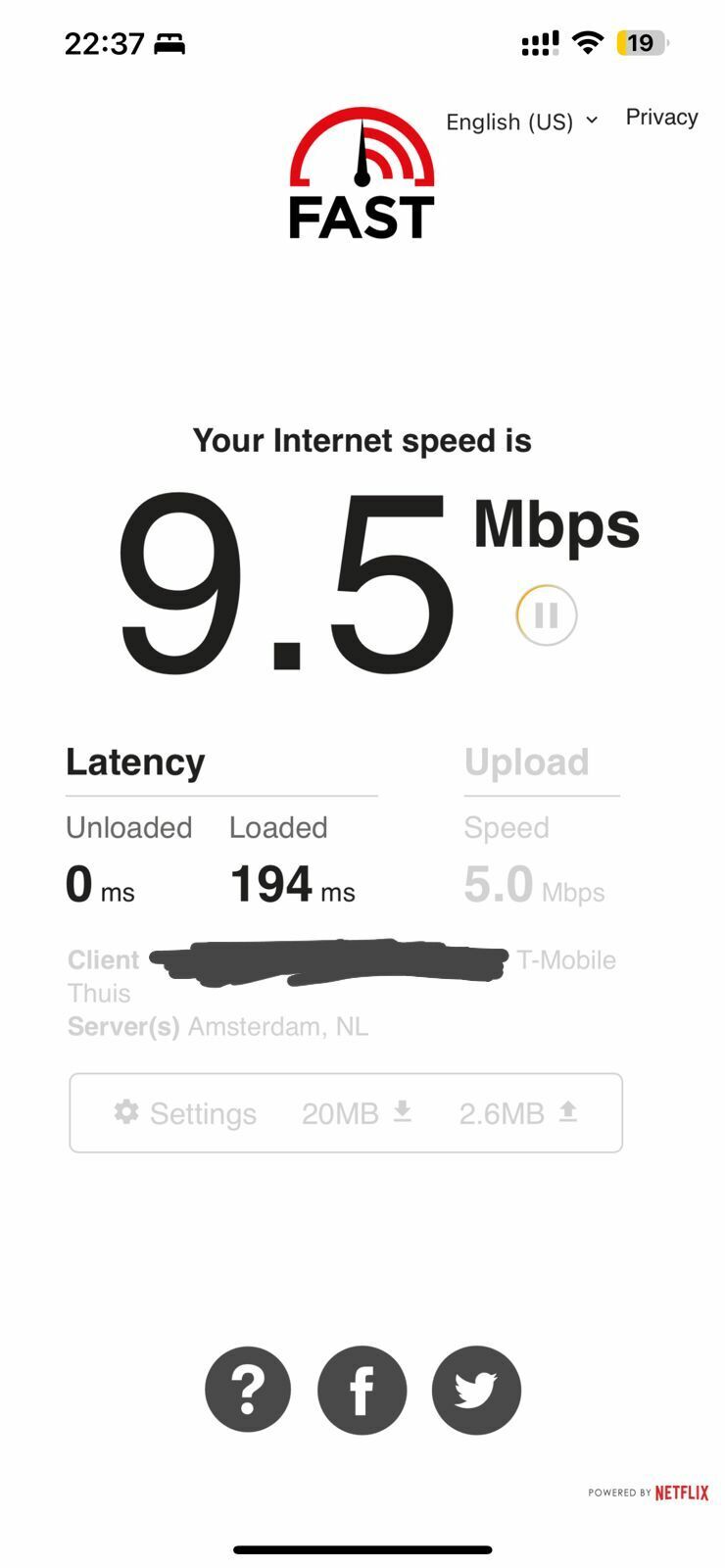
The system information on Zyxel admin page is as follows:
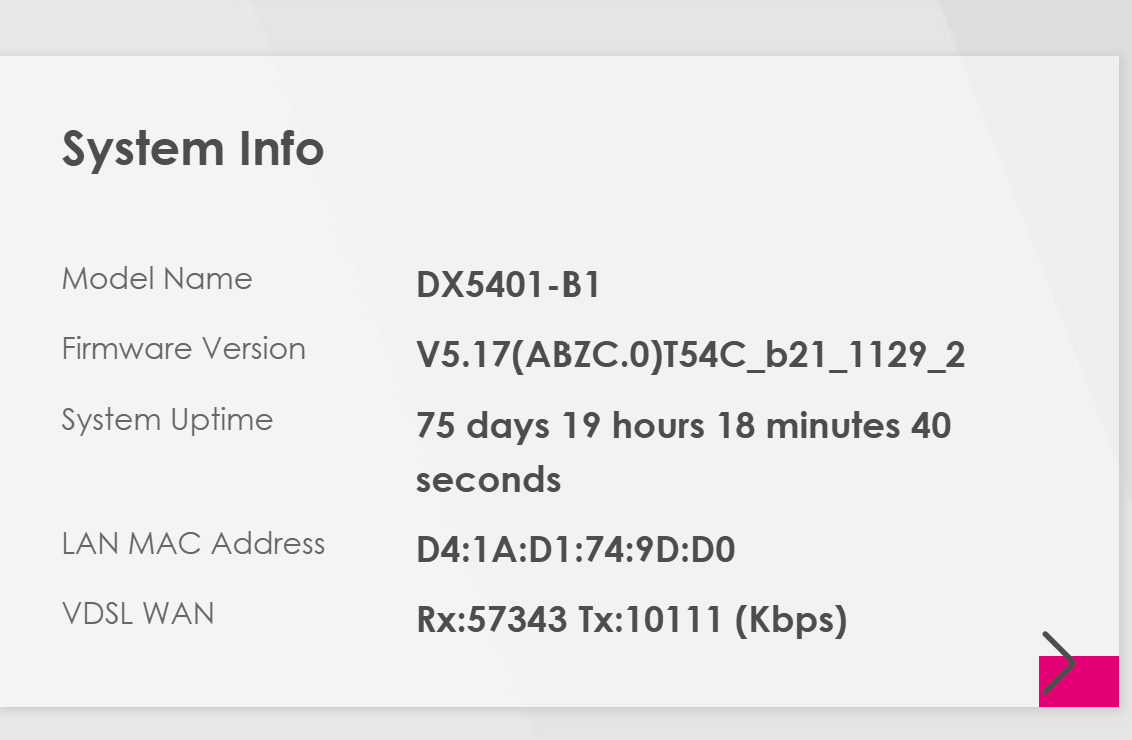
The internet connection is worst in the evenings.