How can I know the total devices connected to my wifi and how can I kick if some strange person is using my wifi
My wifi total connected devices
Beste antwoord door Pieter_B
Hello
The first thing i noticed is, that you are using an incorrect IP of the TM-router.
The adress should be http://192.168.1.1, that will bring you to the interface of the router to login with the details that are mentioned on the sticker at the back of your router.
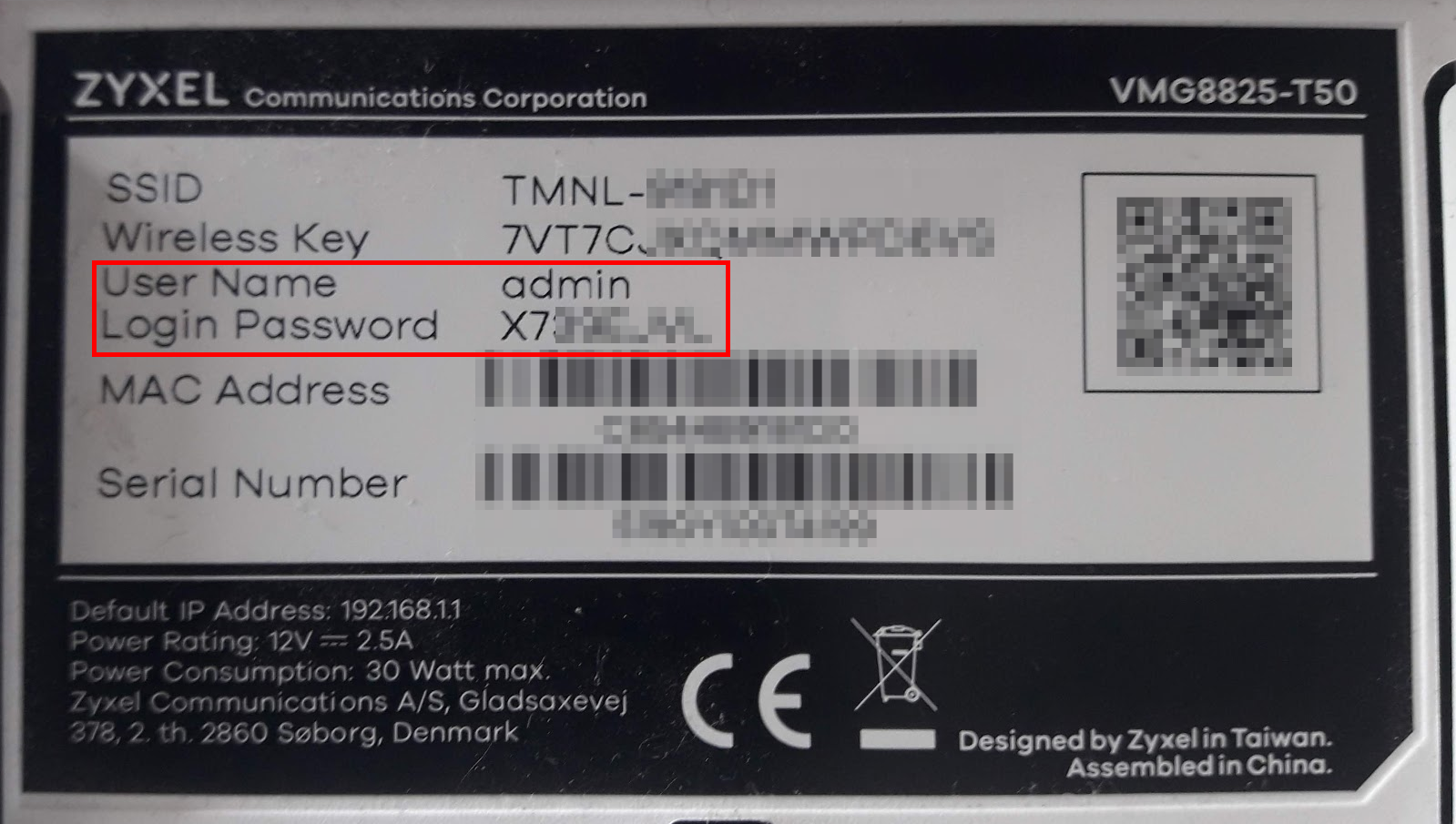
Login on your router with this data.
When you are logged in, you have a box with on the right side bottom a triangle shape. Click this portion to go to the details of all connected devices.
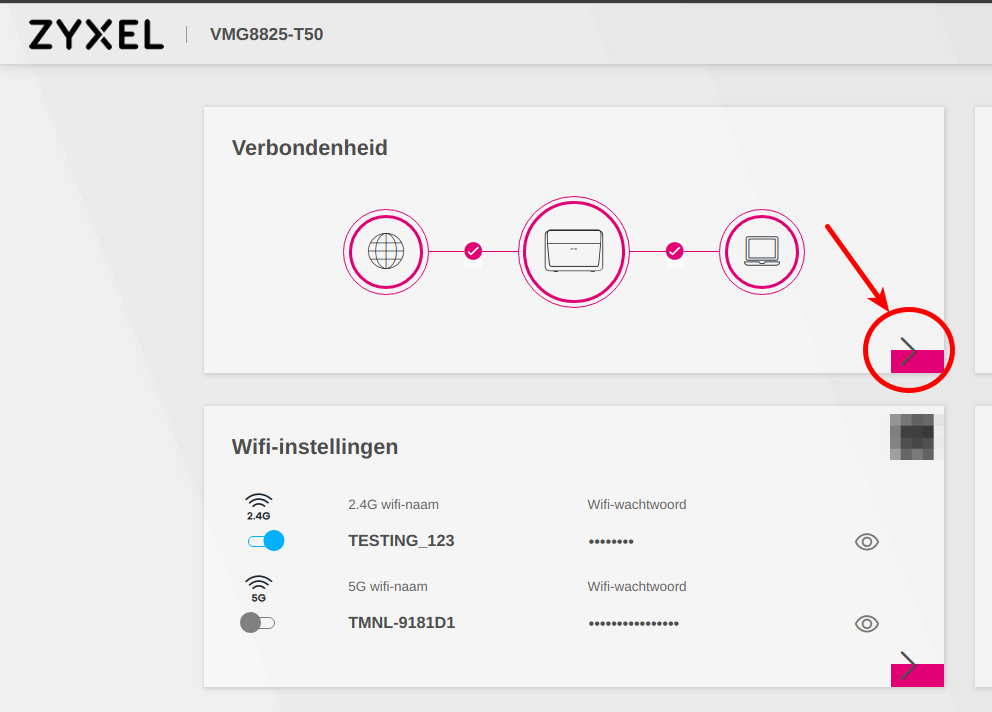
On the new page, you will see under the Wifi tab all connected mobile devices to your router.

If you see there devices that belong to strangers you might think, my first advice is to change the password of your Wifi. The standard default one is mentioned on the back of the router, but it is wise to change this to your own strong password of at least 8 - 12 characters (also incl @!$ is possible)
To change your Wifi password, go back to the main page and select the right lower corner inside the Wifi-instellingen.
Reageer
Enter your E-mail address. We'll send you an e-mail with instructions to reset your password.




