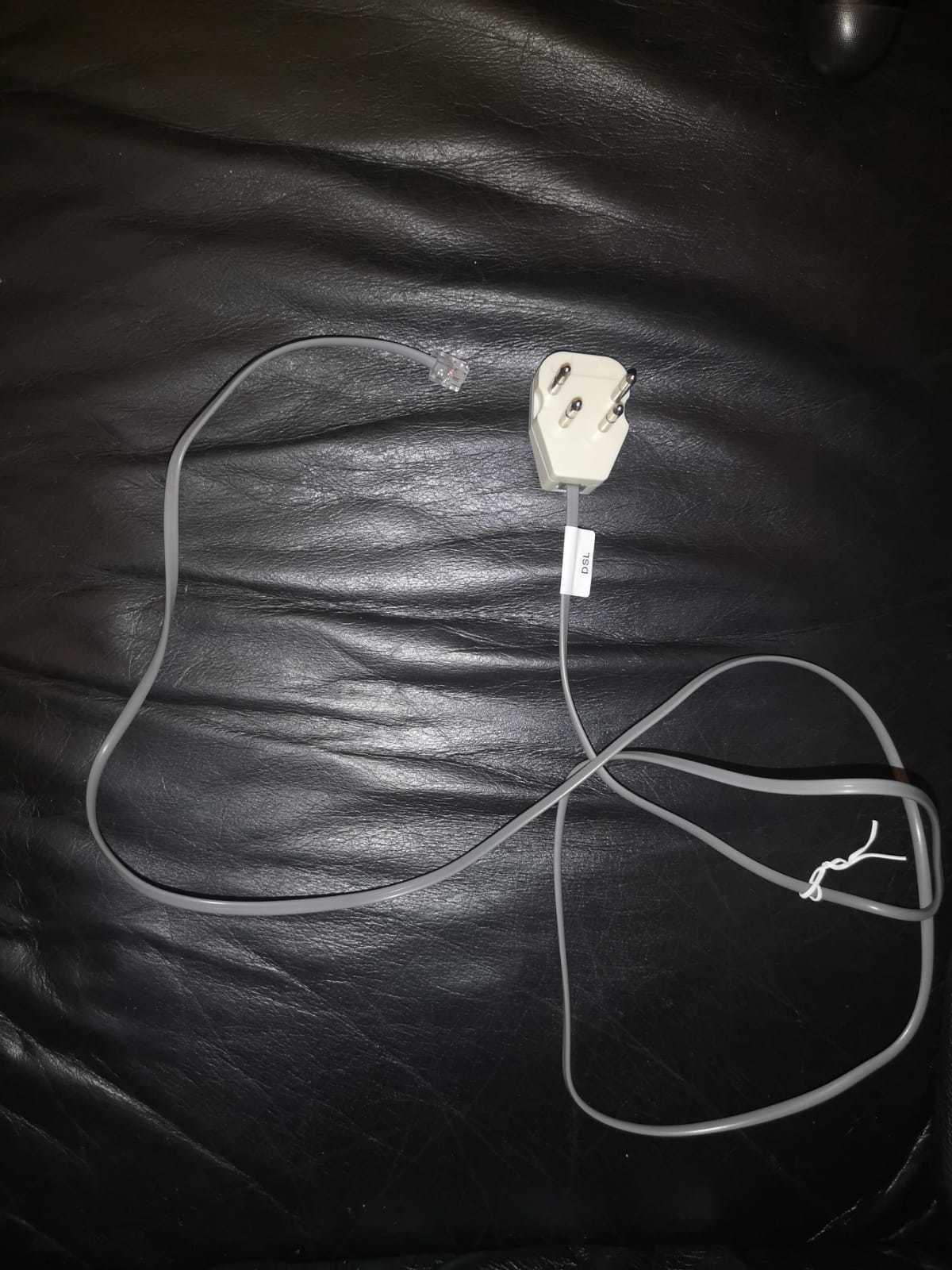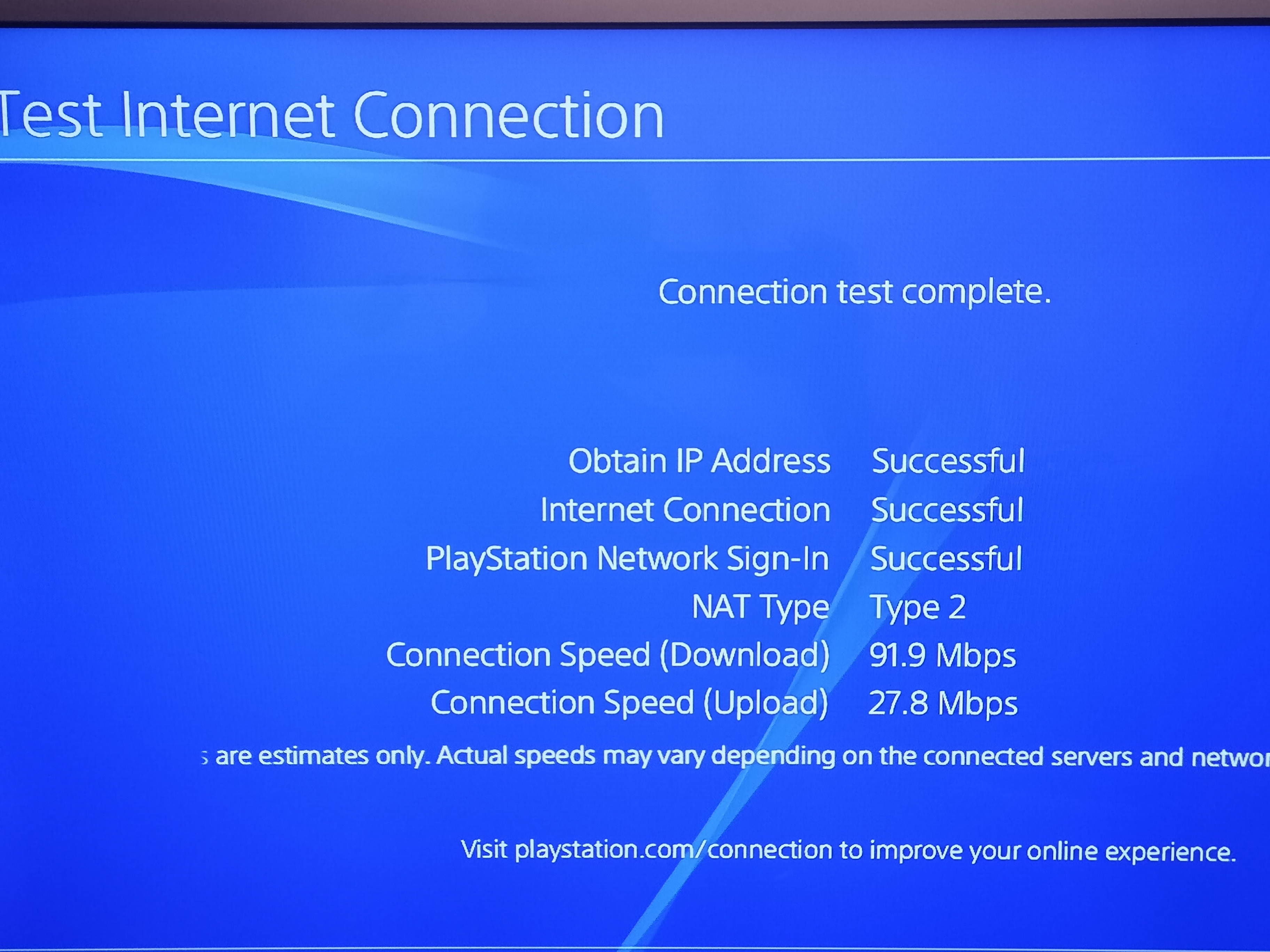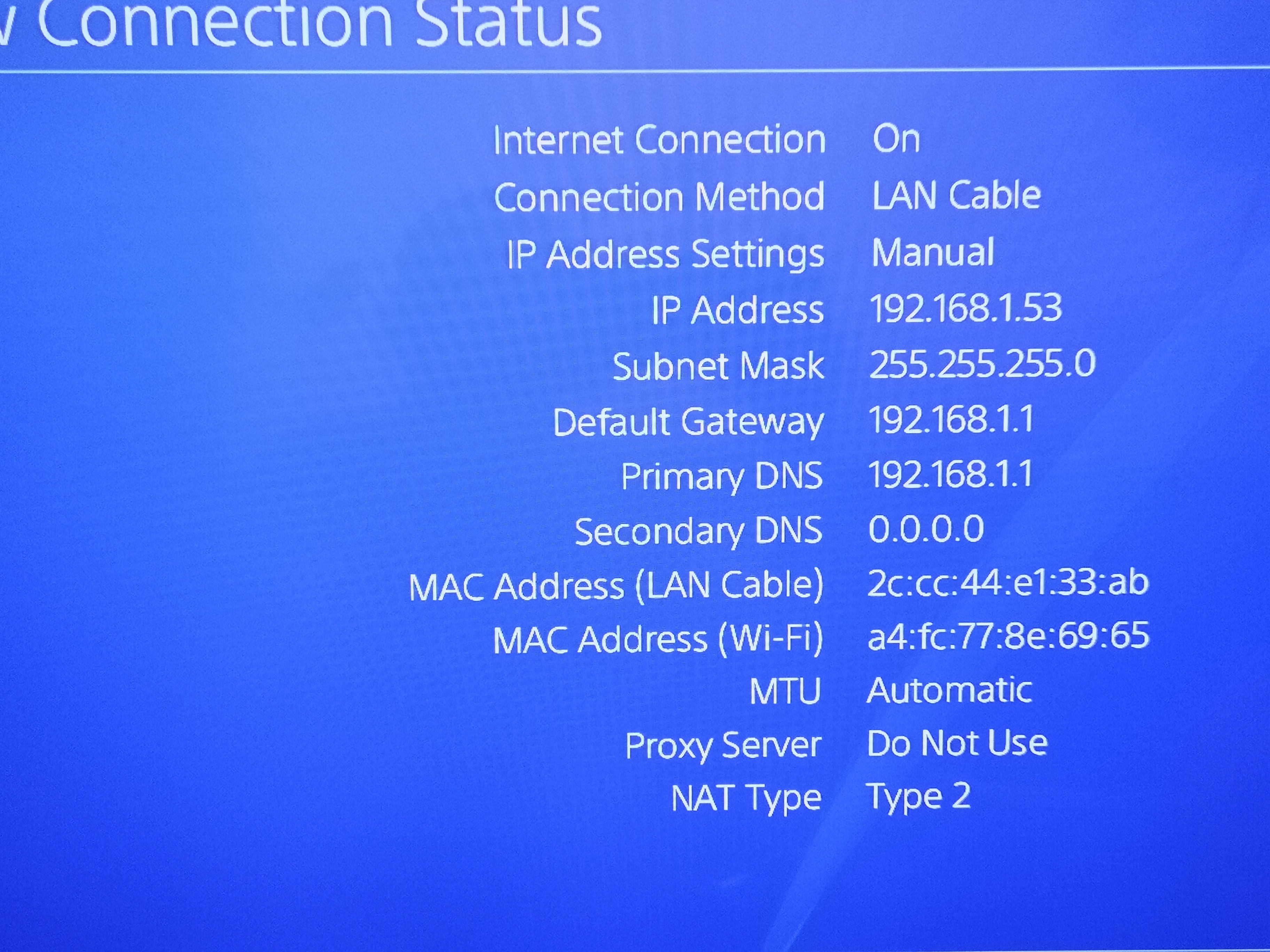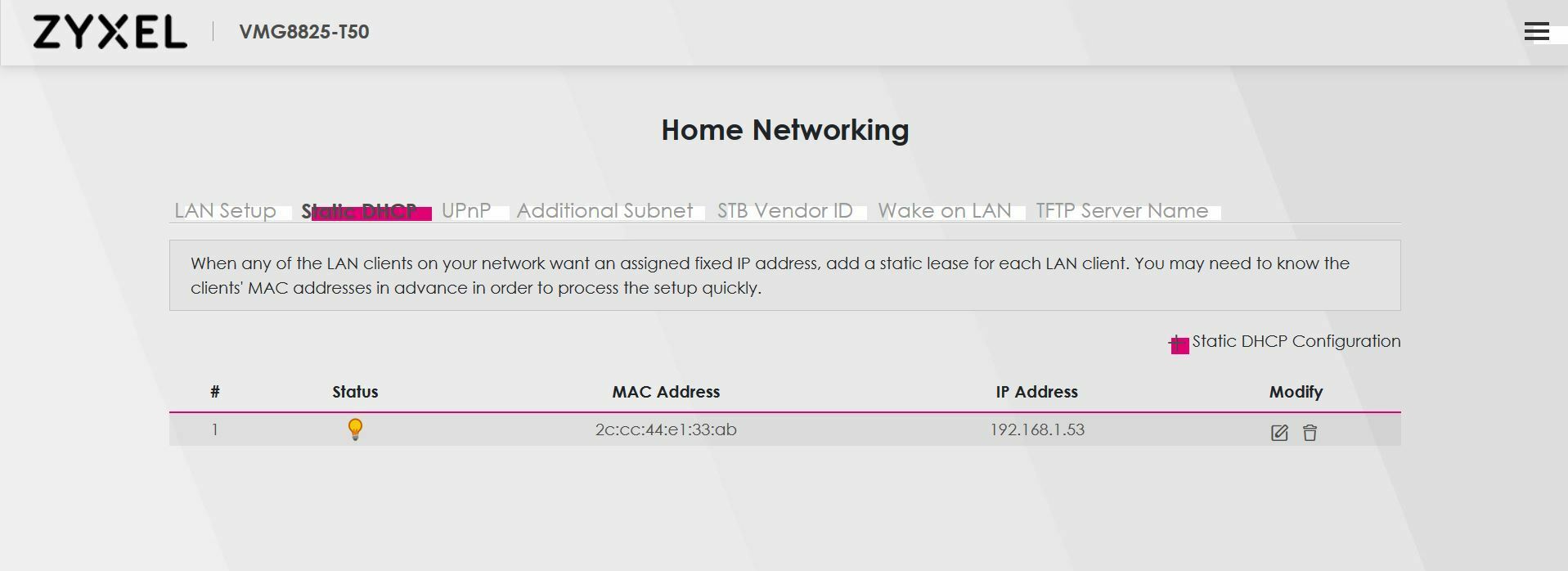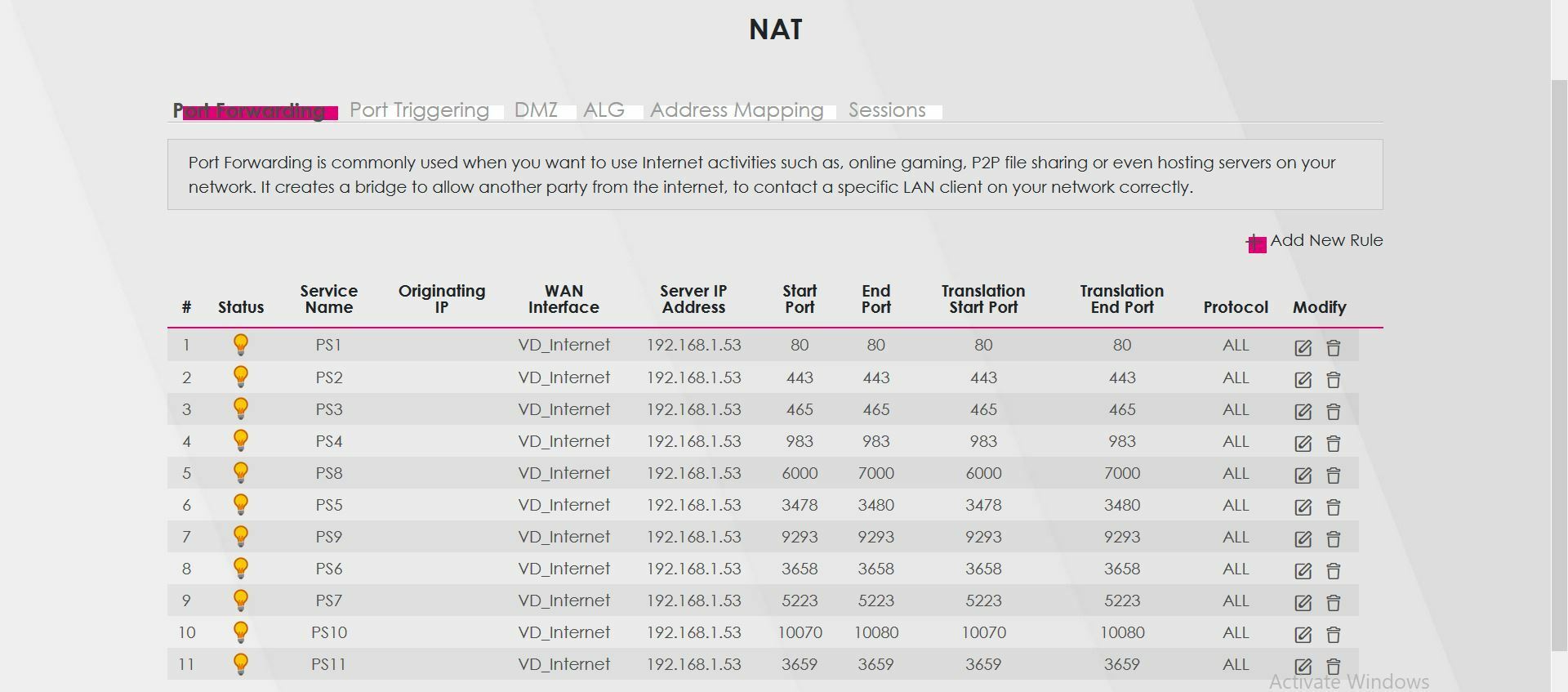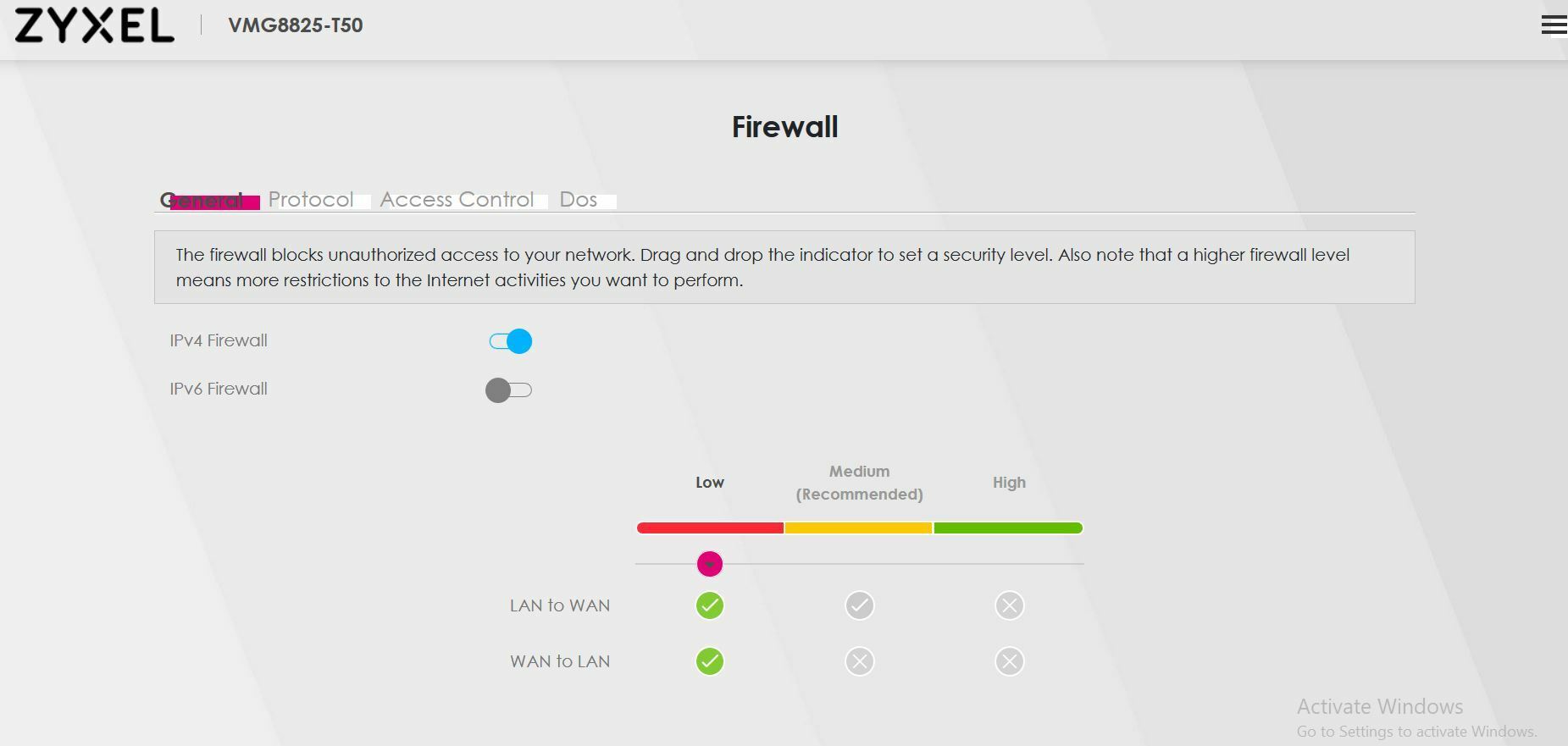I am facing a problem connecting my PS4 to the my T Mobile router. Though I can normally play online using other internet networks with my PS4, my T Mobile router does not allow me to go online. Here is the details:
- My T Mobile routers’ internet connection runs perfectly in Laptops, phones and smart TVs.
- However, the router does not allow PS4 to go fully online. I have tried it on my PS4 and my housemate’s PS4. The same problem.
- The problem is: though it shows in the PS4 that the connection is successful, I cannot download anything from my PSN (it shows: er is een fout opgetreden). I can browse in the PSN but I cannot do anything further. Additionally, when I want to play online, it disconnects so swiftly. For example, in FIFA 20, we get a message flashes quickly saying (there was an error processing your request, please try again). In PES 20, it shows an error code (NP-40837-2).
- I thought the problem is with Sony, I called playstation to check whether my IP or ID is blocked. My public IP is not blocked and my ID neither. Clearly, it is not my ID as I can connect and play normally in other routers and networks. I contacted EA to check whether my IP is blocked and they told me it is not. Plus, since it is the same issue with multiple games, it is not the gaming providers’ issue.
- I called the technical department at T Mobile many times to see if there is any restrictions on my IP. Every time they do not seem helpful saying if other devices works in the network, then it is not on our side, we cannot help you further and check out T Mobile community ! Only one of them said there is no restrictions on your IP and there is no apparent Packet Loss in my network.
- I tried the port forwarding configurations many times and setting static IP but nothing gives me hope. Though I am not 100% sure that I am doing them right, the way my PS4 pulls me out from going online seems very systematic.
- Now, I am so frustrated and there is only one trick available which is trying new ADSL modem which T Moblie will not provide me with (as they said to me since everything runs smoothly in other devices). So I came here as a last resort and if it does not work, I am considering to switch to another provider before June.