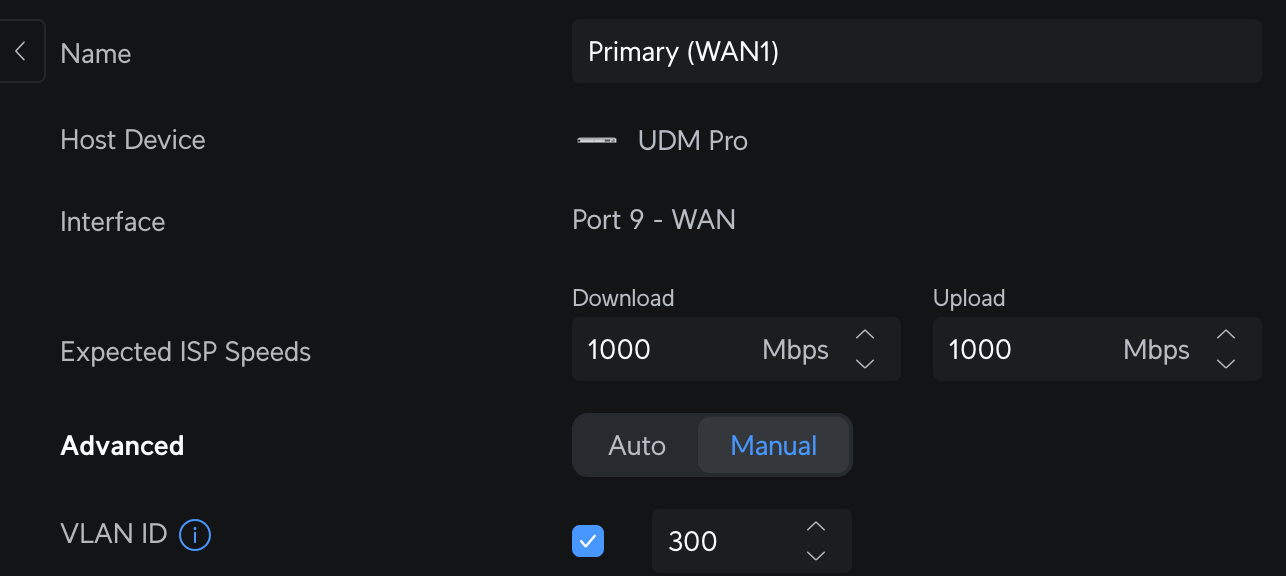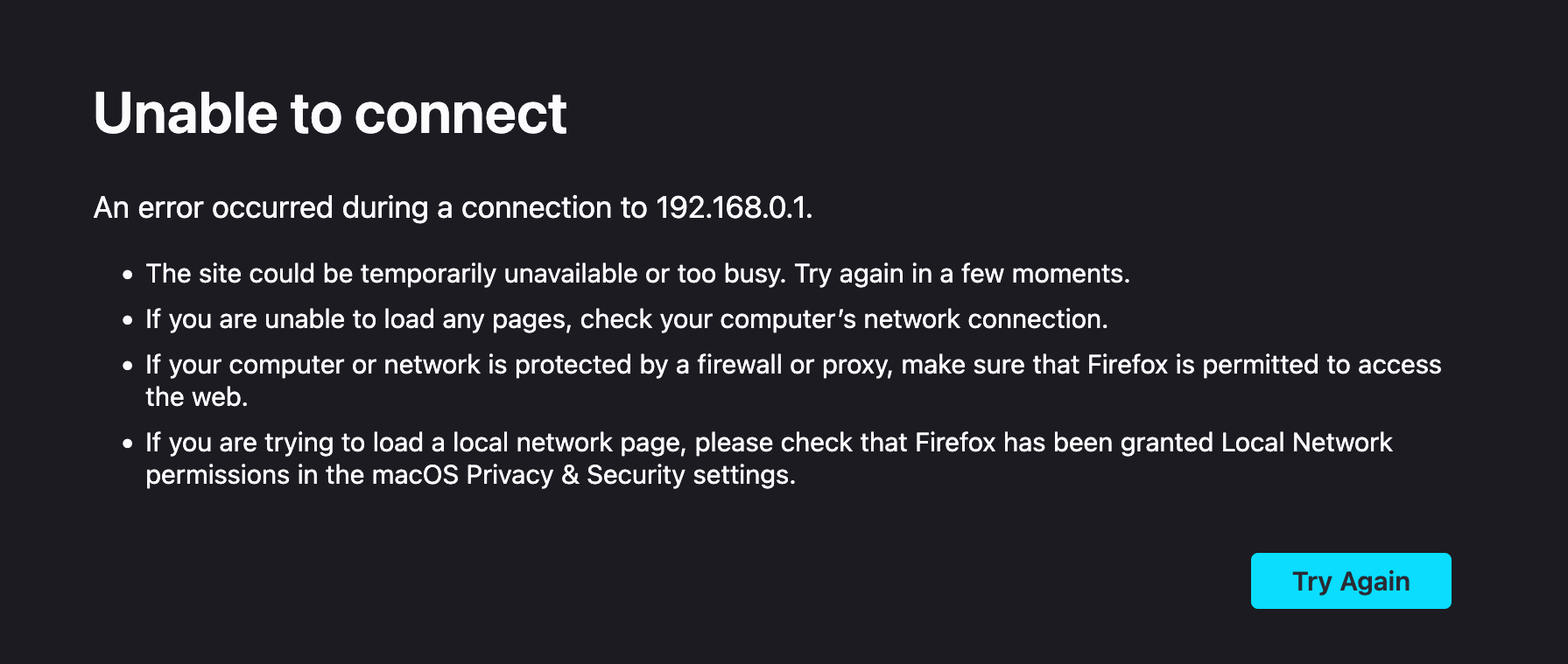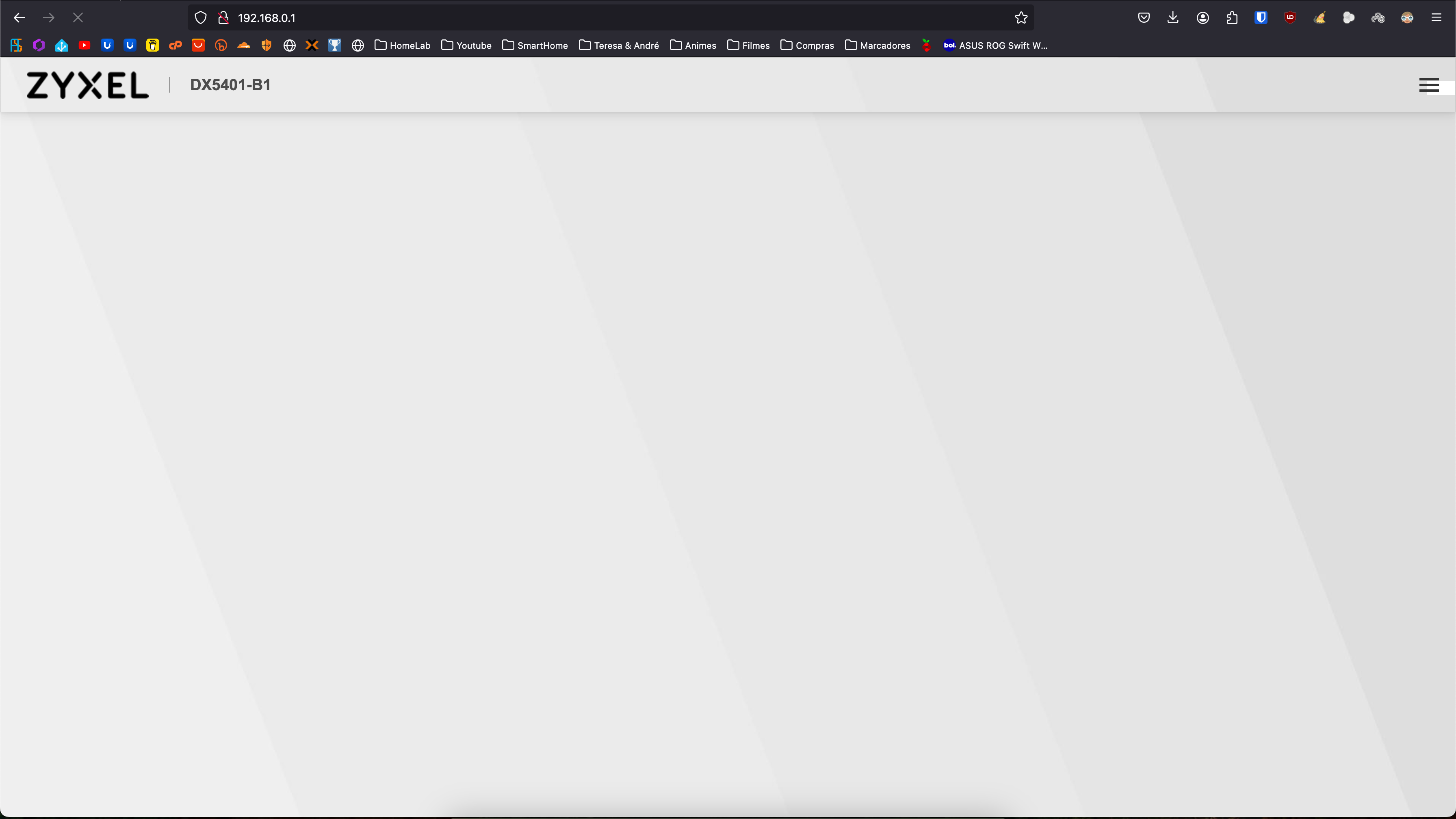Hi community,
I hope you don't mind if I write in English, thank you in advance.
Today the internet business was set up in our house but I can't access the router in any way. On the back of the modem it displays the data as well as the IP 192.168.1.1 but it doesn't work and when I try 192.168.0.1 (I think it was like that) it displays the page for a few seconds but then closes and displays an error saying that the page is not can be found.
I want to configure DMZ for my UDM Pro because otherwise I will lose all services due to firewall rules.
How can I access the router?
Thanks everyone,
Best regards,
André