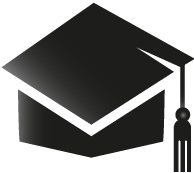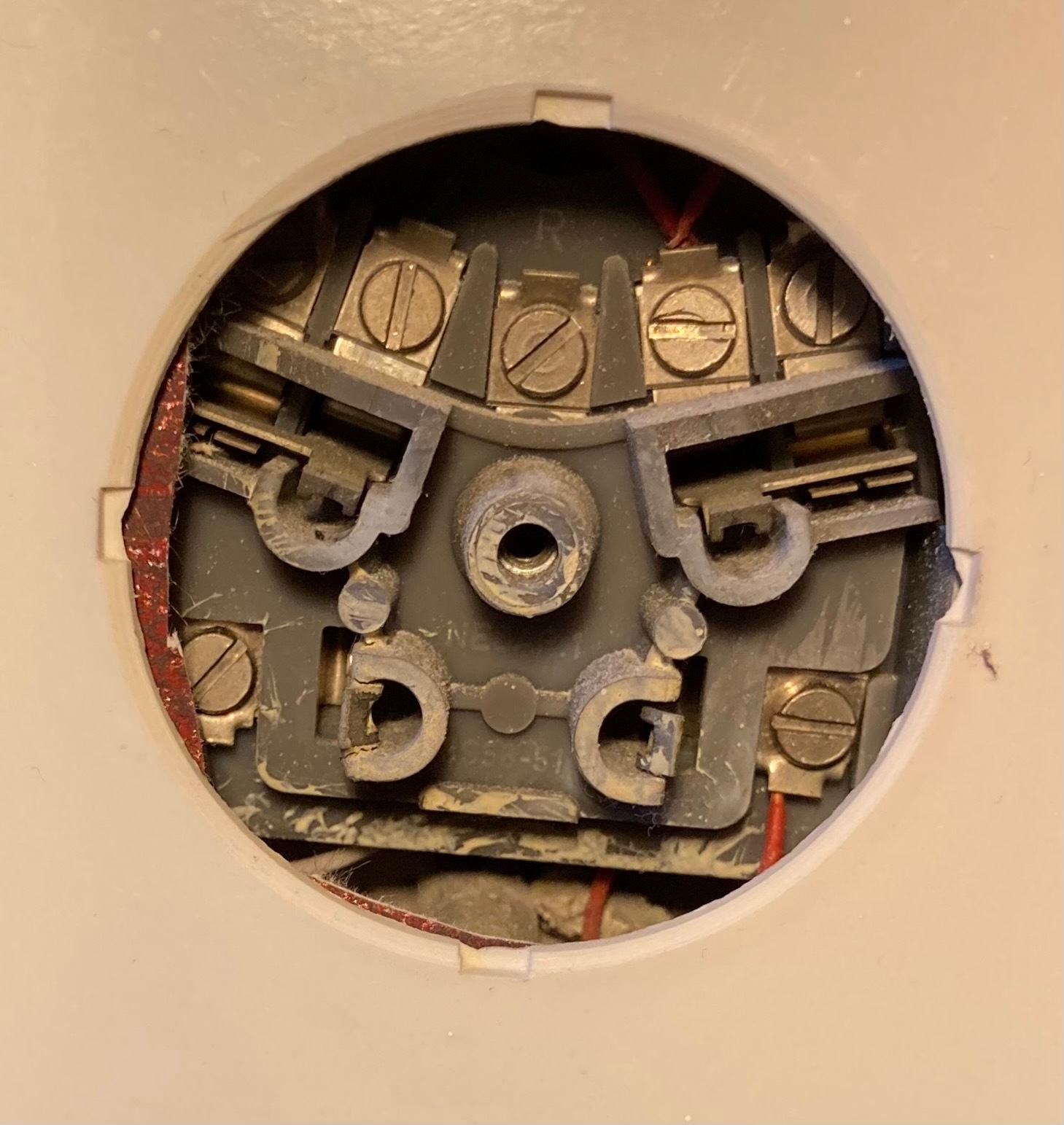Hi there,
My Internet connection has been being disconnected so often. First I started a few times per day. I tried to follow instruction here
but that does not help. Now it disconnect many times per hour. This is so frustrating because I need internet for my work. Would you please check that for me...