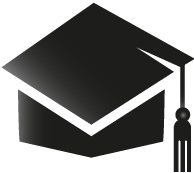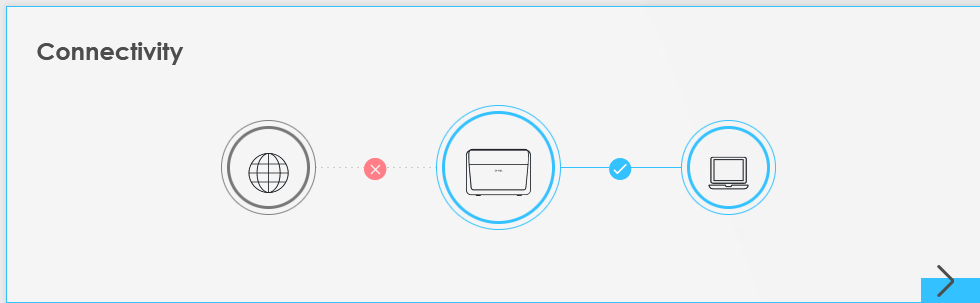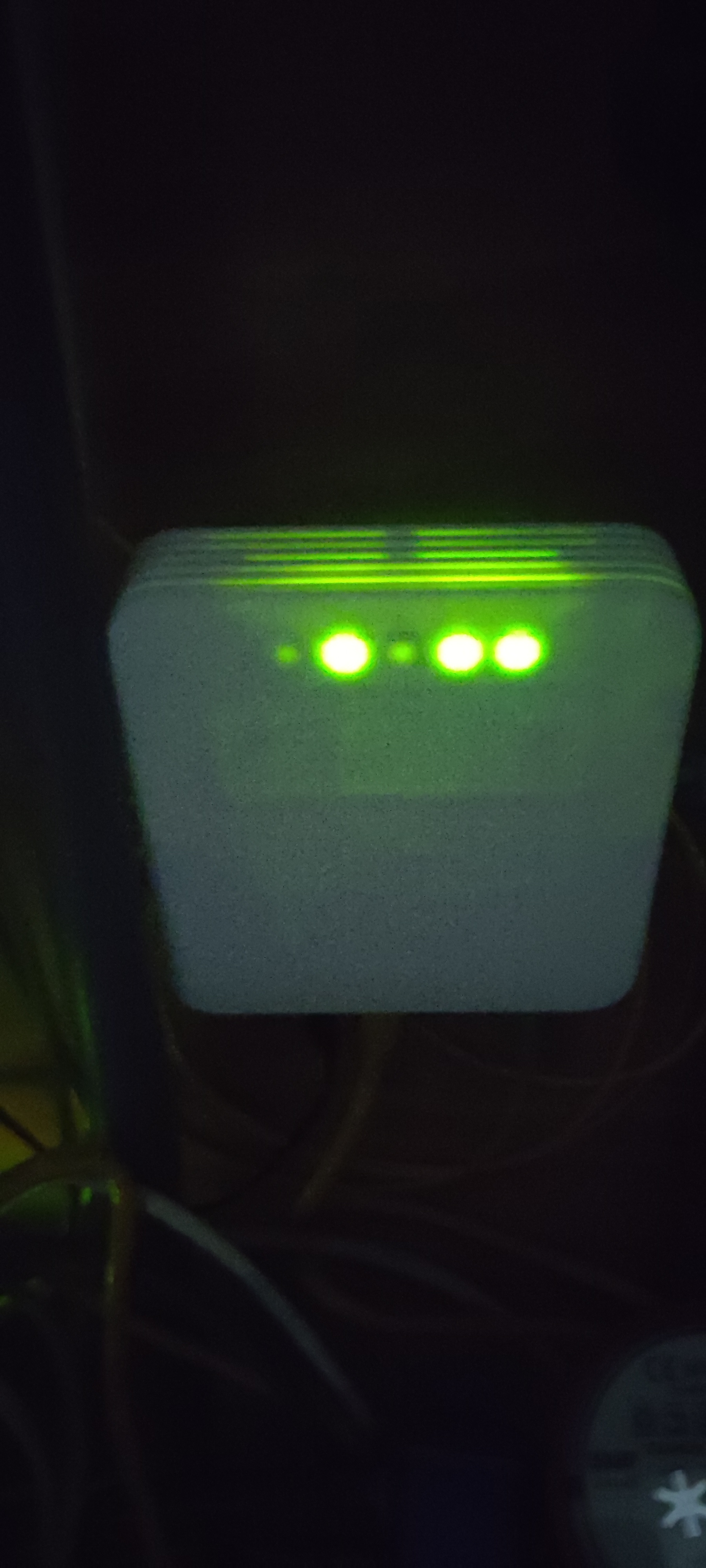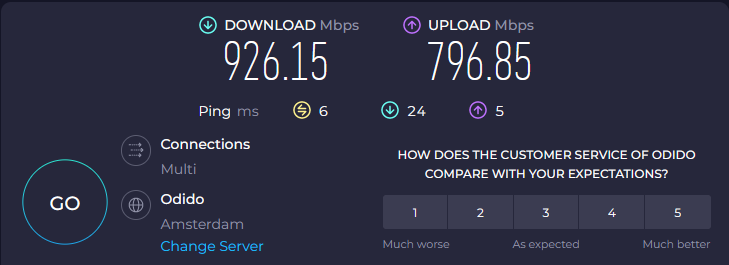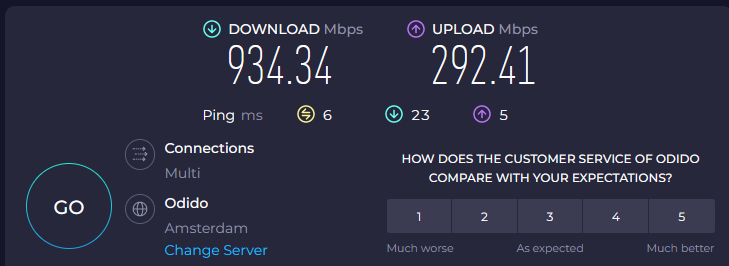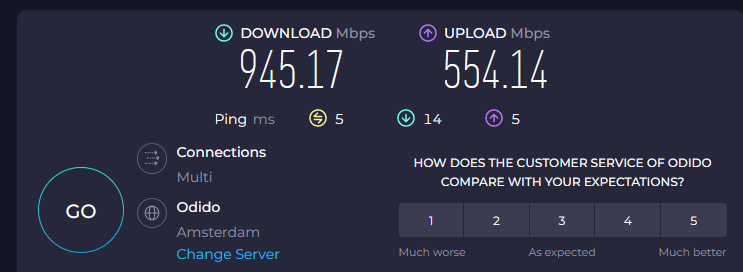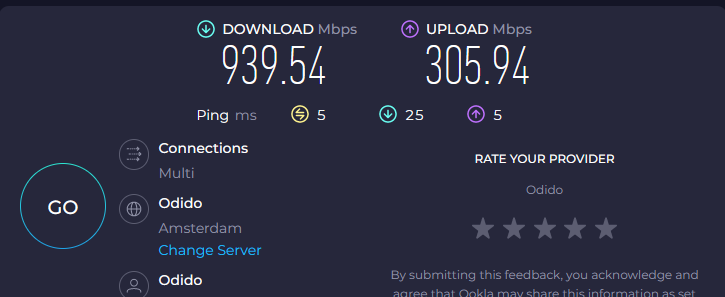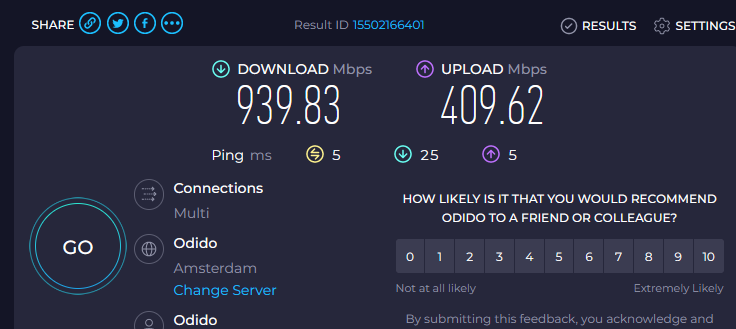Hello Odido team,
I just recently switched from XS4All (now KPN) to Odido.
Regarding the connexion speed - not much to complain about, the upload speed is lower that what I was used to, but the download and ping is good.
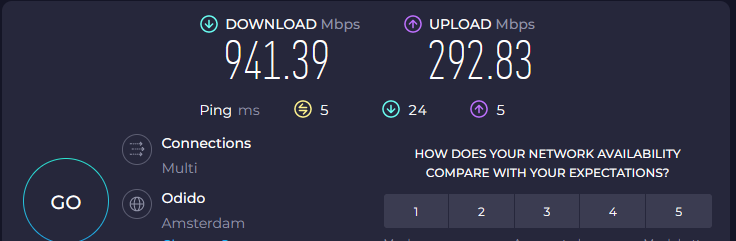
My main problem is regarding disconnections. They do not happen a lot (once or twice per day) and last for a few seconds, but they are enough to ruin some of my work / some of the games I play.
I’m writing here since I literally never had a single disconnection when I was using XS4ALL / KPN - and I am using the same hardware, with the only difference being the router of course.
My desktop is directly cabled through Ethernet to your router, and I still have access to the admin console while the disconnection happens.
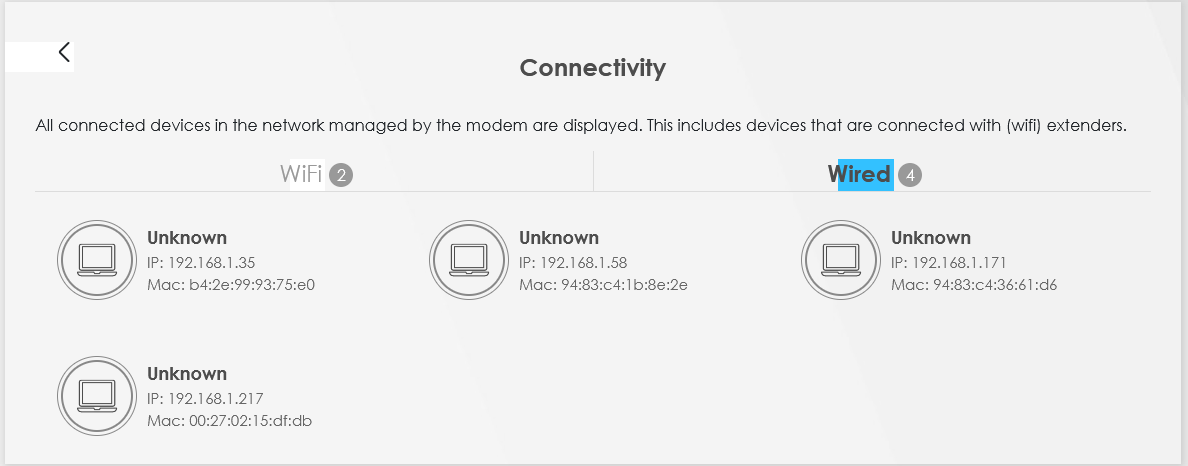
However, I would lose Internet access for around 30 seconds.
The latest disconnection happened today around 21:20 - maybe can you check from a distance?
Odido team - what can we do to get the same quality, disconnection free connection that I had with my previous provider?
Thank you,
Clém