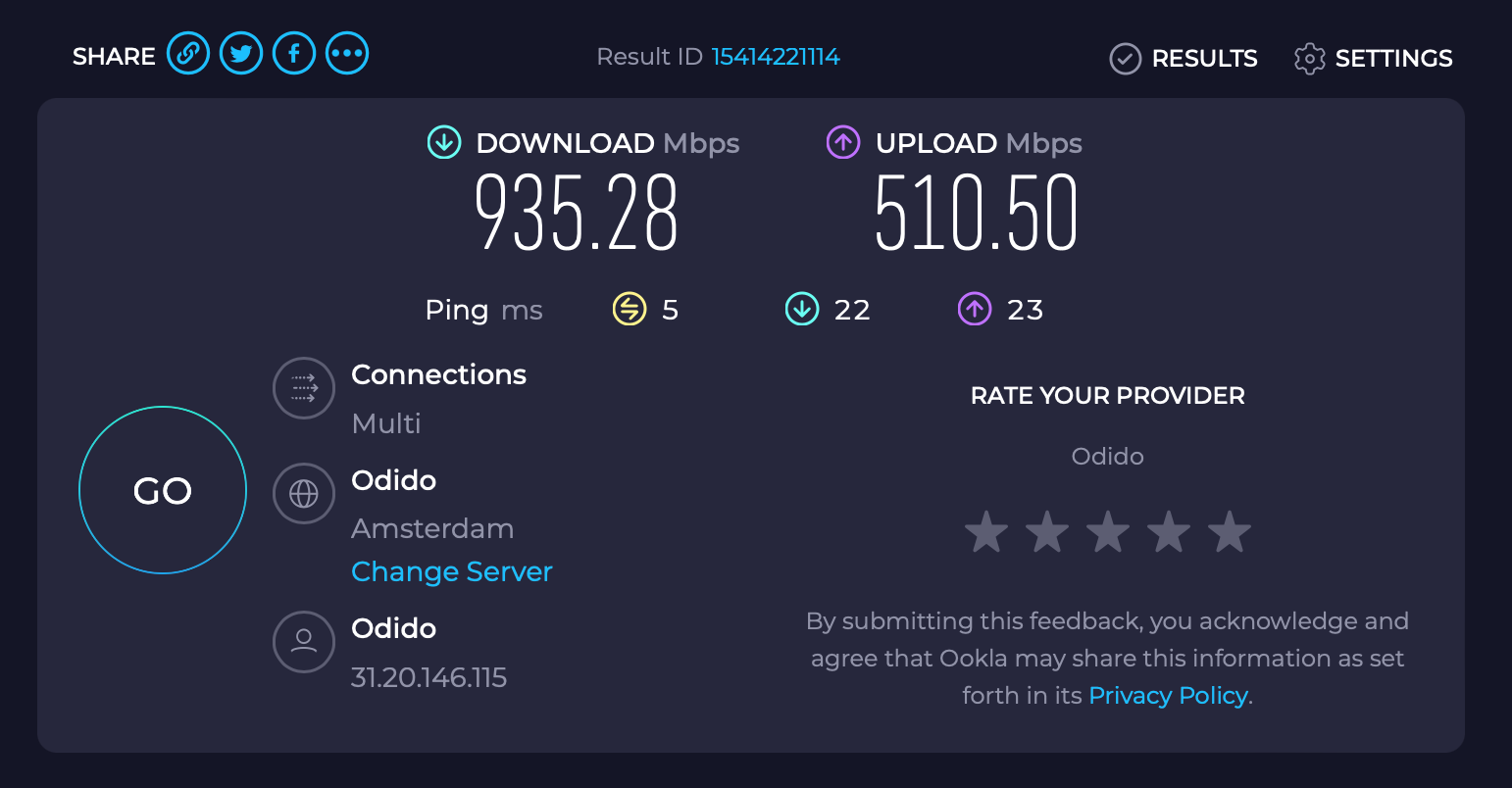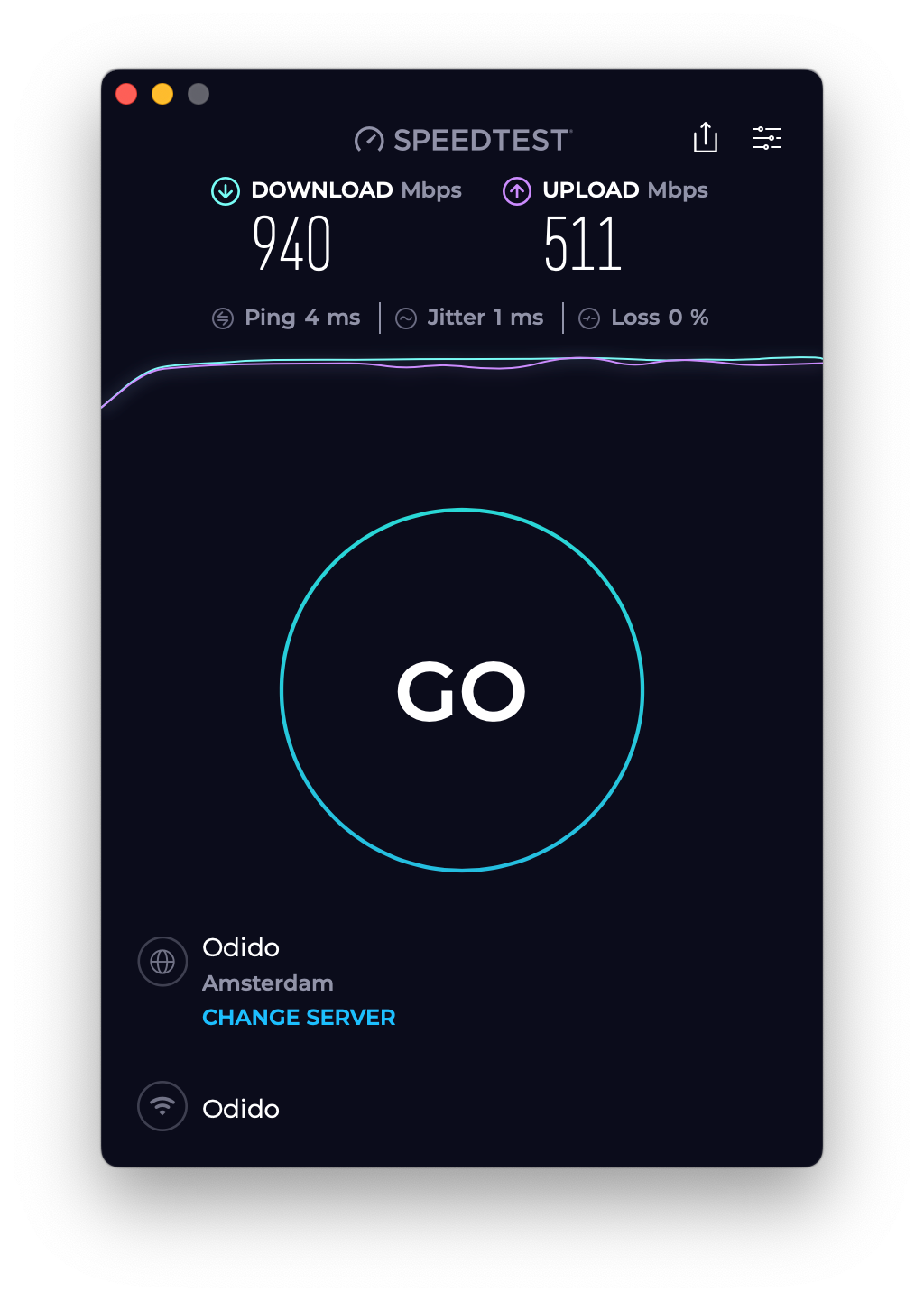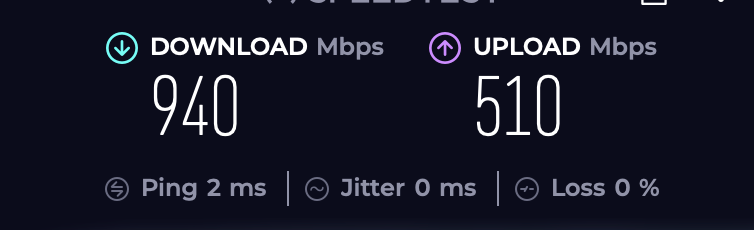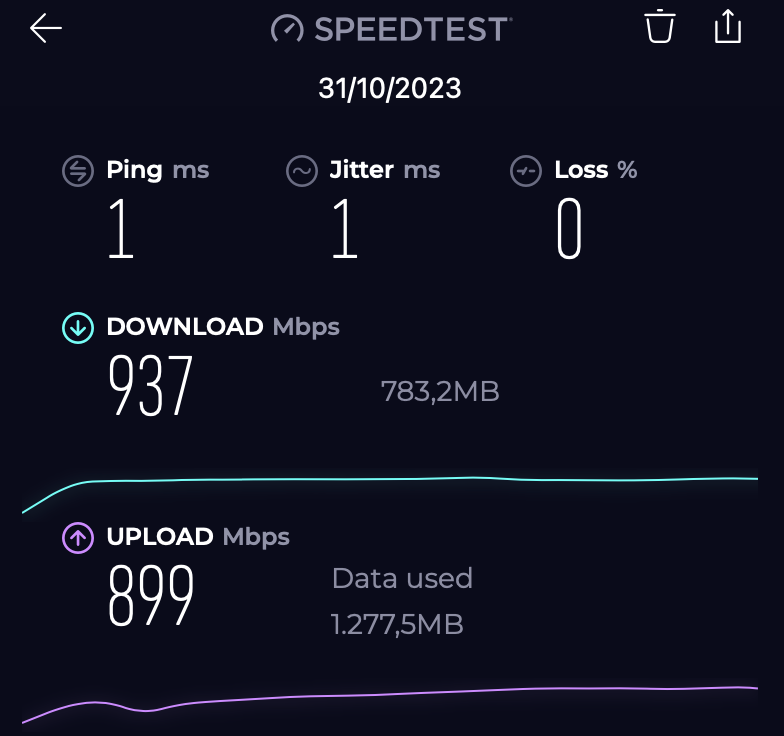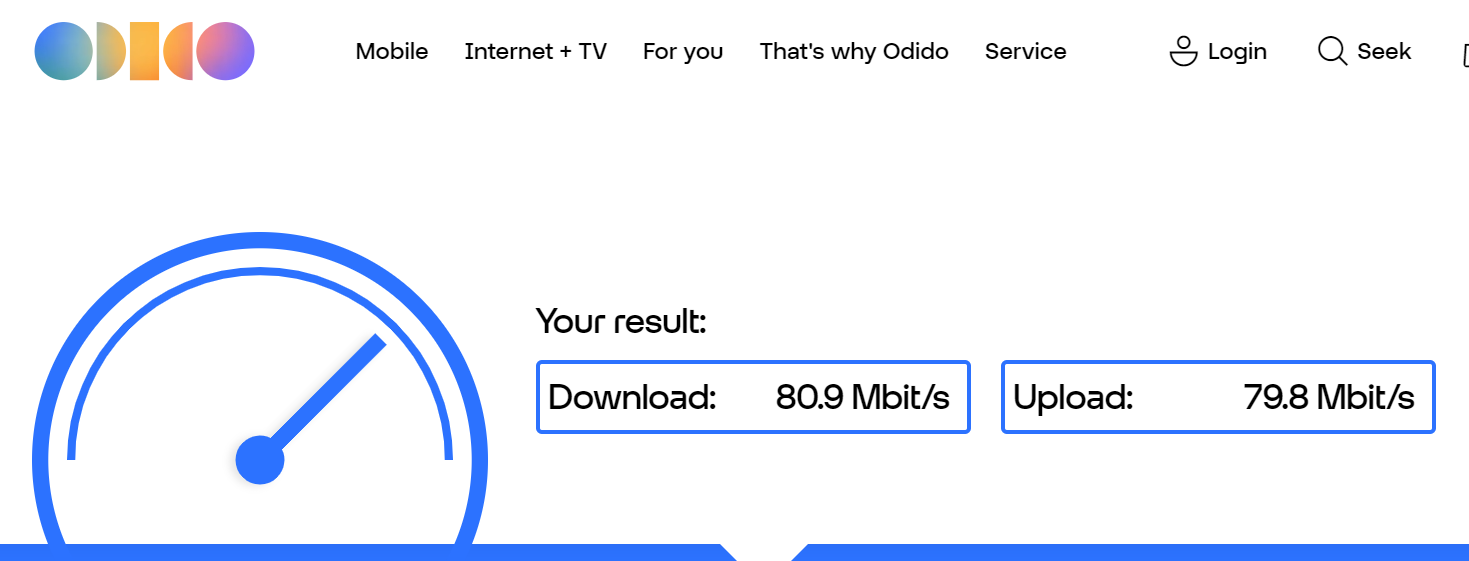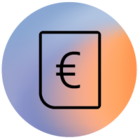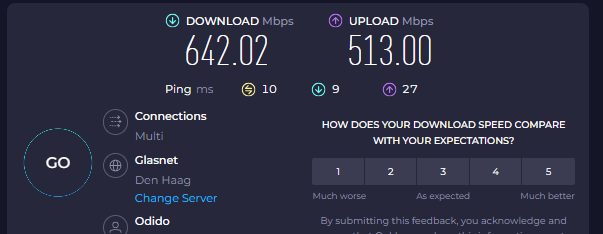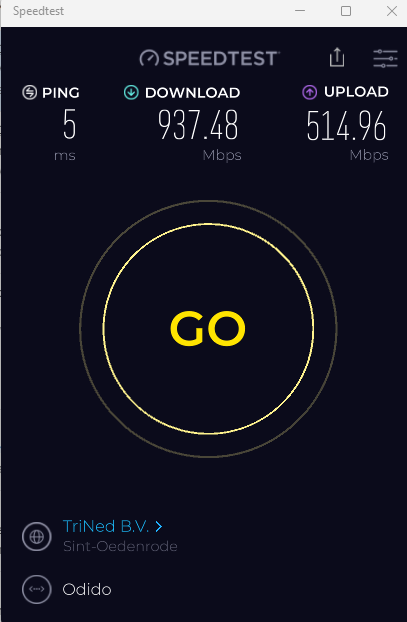Hello.
I recently got a fiber optic connection. The stated speed is 1000 mbps in both directions, but this speed is actually achieved only on download. For some reason upload is limited to ~500 mbit. I check by connecting to the terminal with a wire, not via wi-fi. I tried to reboot the equipment - it doesn't help.
There is similar topics on the forum with the same problem:
https://community.odido.nl/bekabeld-internet-492/lag-spikes-upload-wordt-niet-gehaald-glasvezel-355116
https://community.odido.nl/bekabeld-internet-492/nieuwe-aansluiting-download-1000mbit-upload-500mbit-356963
Please, let's do all the necessary magic and fix the connection. Outgoing speed is important to me.