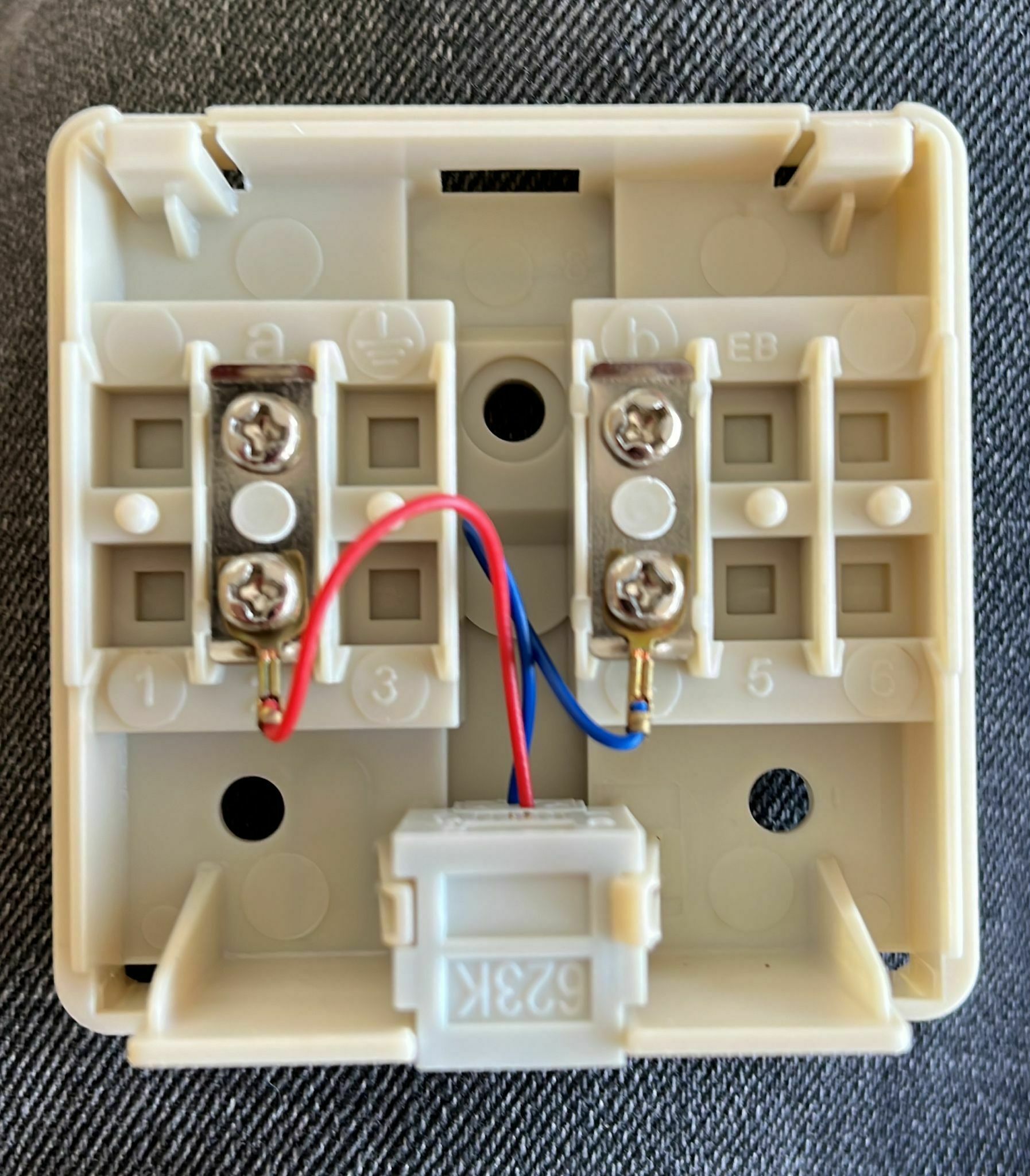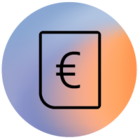@Jaime de Salas Have you also checked the fuse box? Usually the original ISRA-point is in here with the right cables. I also see that the line is not activated yet on your address. This will happen on March 30th. So good to know that the internet will not work after installation before this date. We also have the manual for the DSL installation, you can find it here: thuis-handleiding-dsl-snel-van-start--zyxel.pdf (t-mobile.nl). I'm sure you manage the installation, I have all faith in you! 😁
But if you still can't figure this out after the steps in the manual, please let us know here and we will help you out!