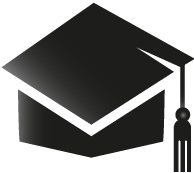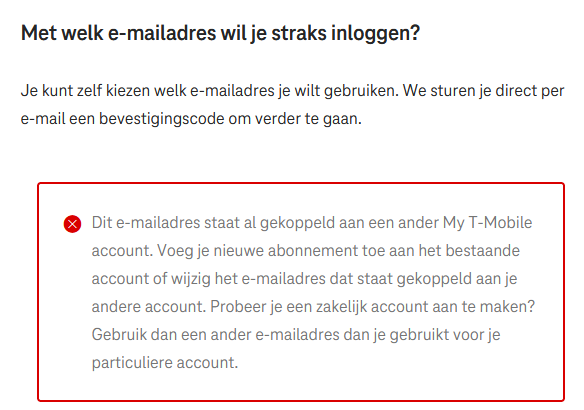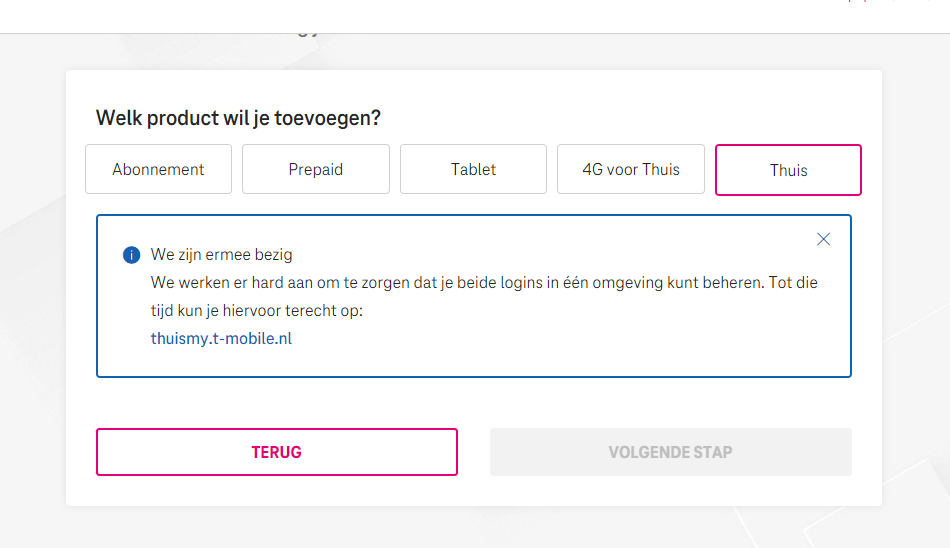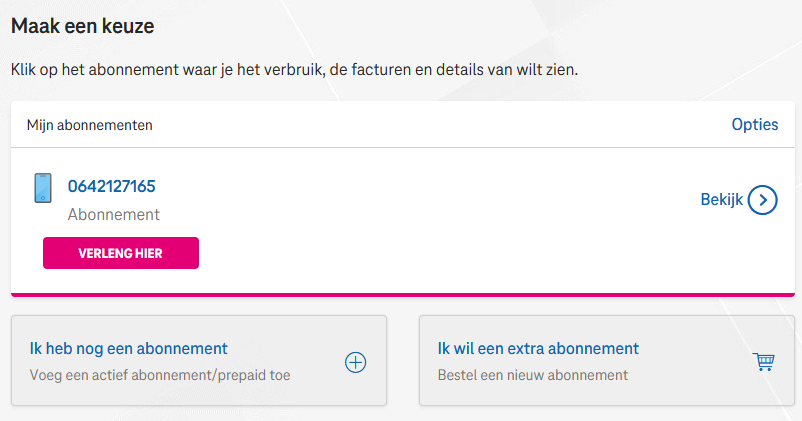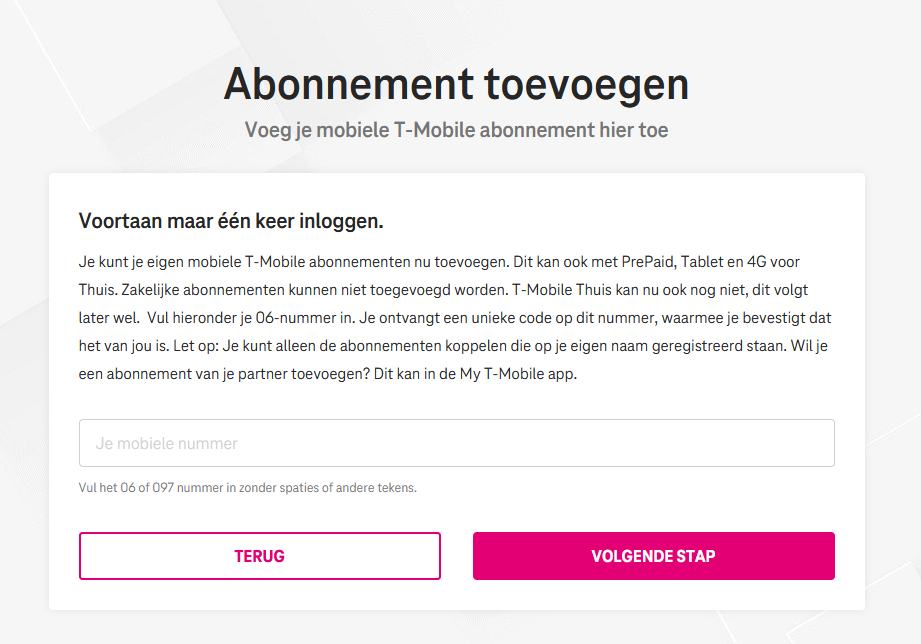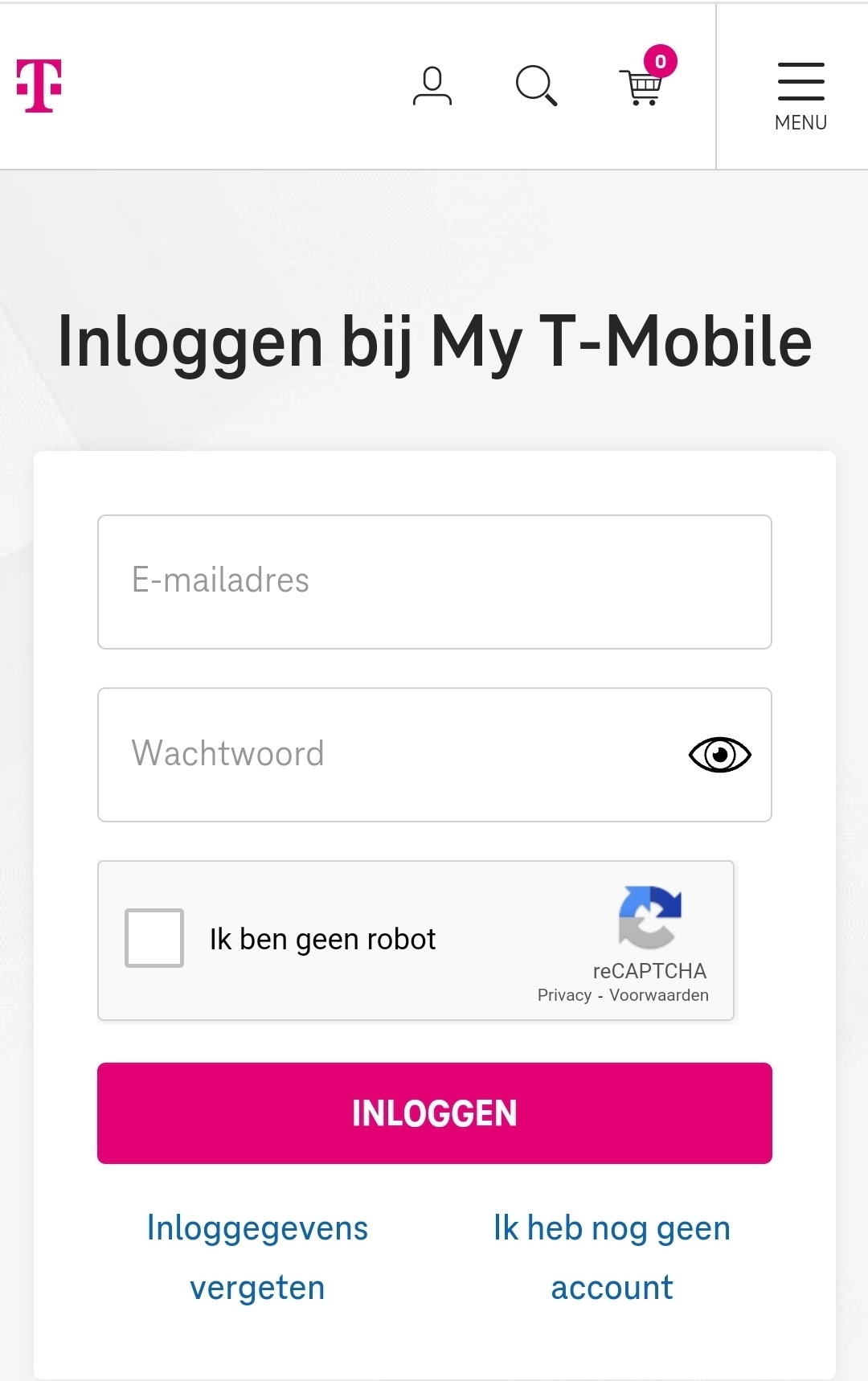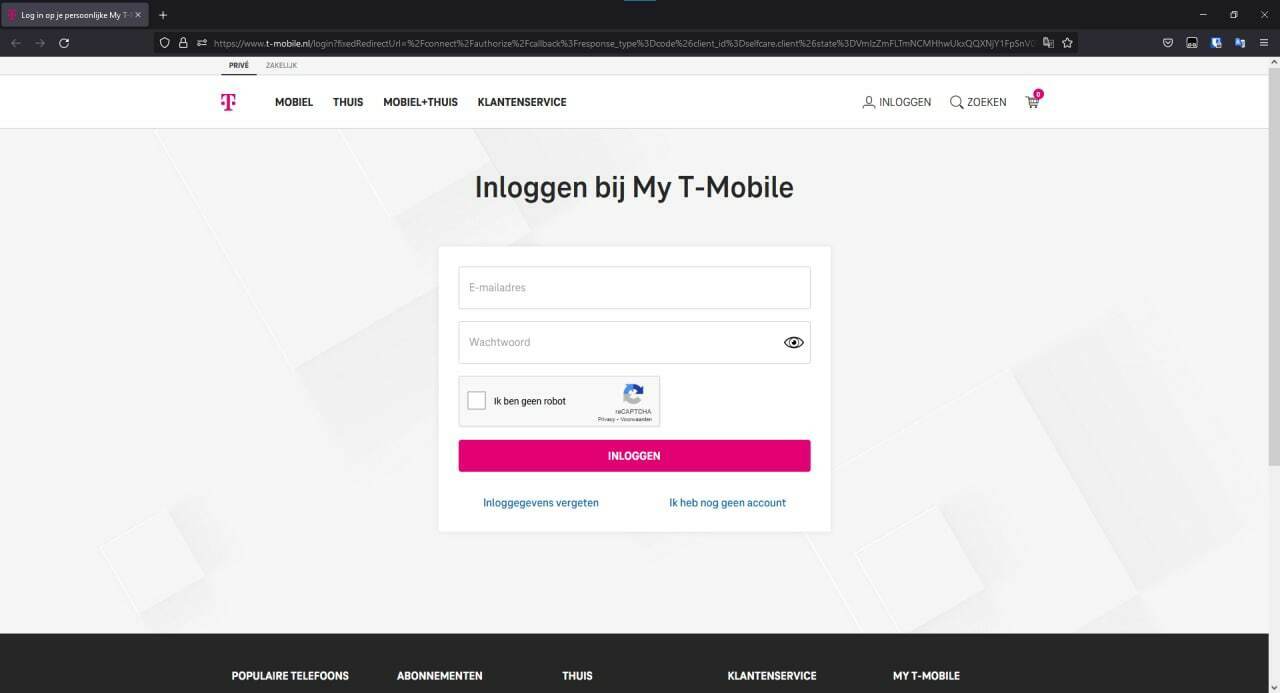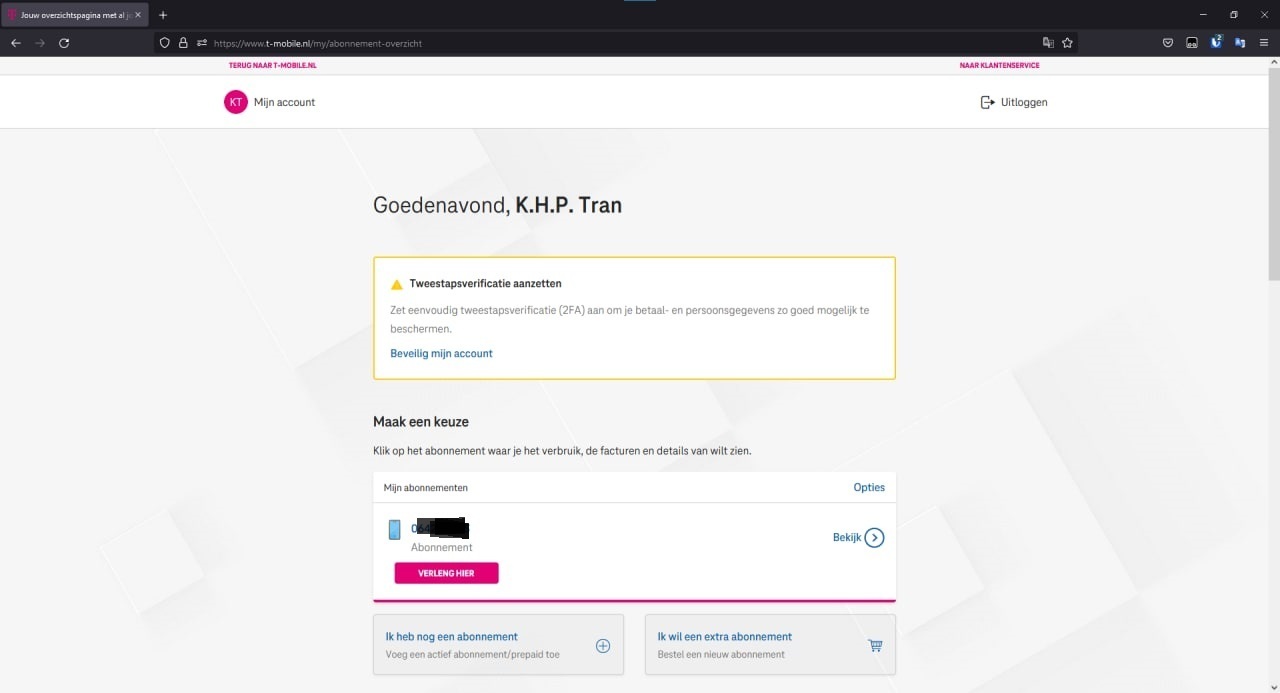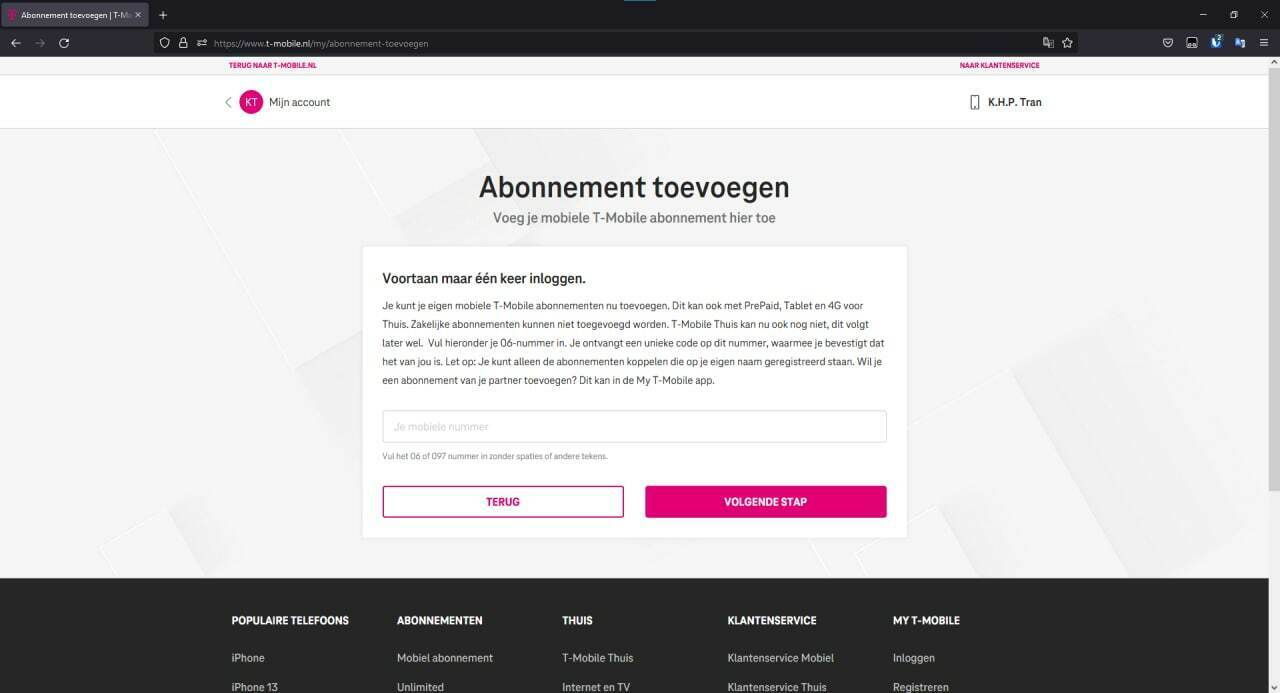Hi,
I had a previous subscription and a new current one for T-Mobile Thuis and every time I try to login, I go to the page of the canceled subscription, therefore I cannot check my current bills.
Beantwoord
T-Mobile Thuis with old and new subscription and same email
Beste antwoord door Jason van Odido
Hi
If you require more assistance, please let me know. I’m always eager to help. Good luck and please enjoy your new subscription!
Er kunnen geen reacties meer worden geplaatst op dit onderwerp.
Enter your E-mail address. We'll send you an e-mail with instructions to reset your password.