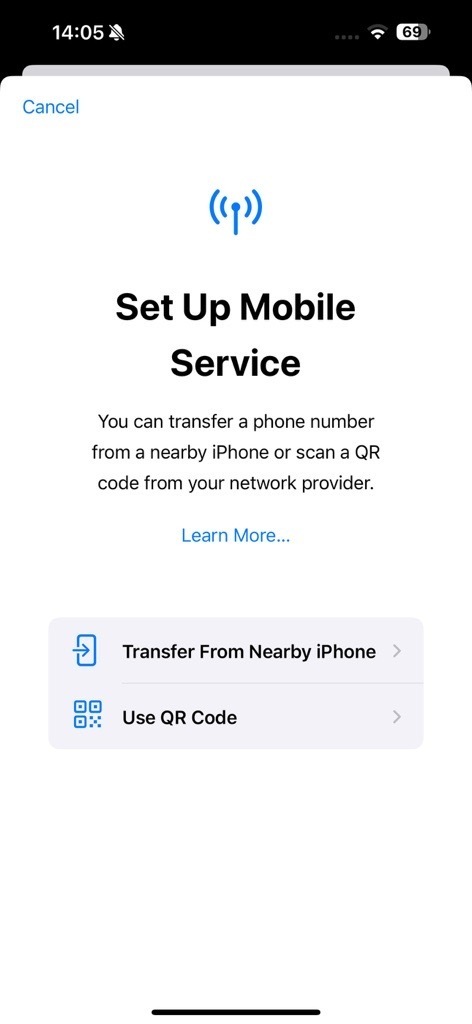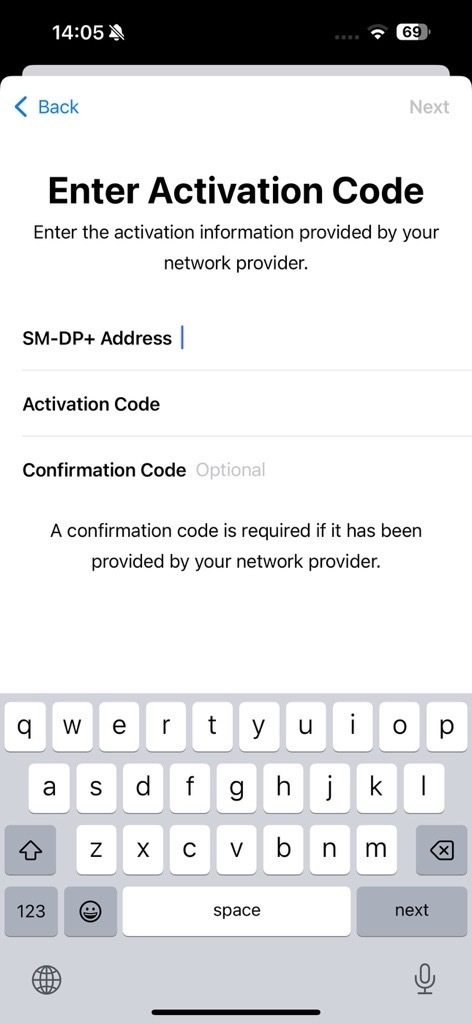Hello,
I travelled last night to UK and my sim was working as normal till this morning when I did a software update on my phone. Usually, when I reboot or have an update, the phone asks for the PUK code upon rebooting but this time it does not ask for the puk code and instead gives me no service. When I go to settings>mobile network, it gives me 2 options. One is to copy number from another phone and second is to scan QR code or manually set up the network. Can someone please help on how I can get my connection restored? I need my phone for work while I am here and this is very inconvenient. I called the helpline but they couldn’t help me either. P.S. I also tried resetting network settings, took out the sim but nothing works.