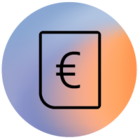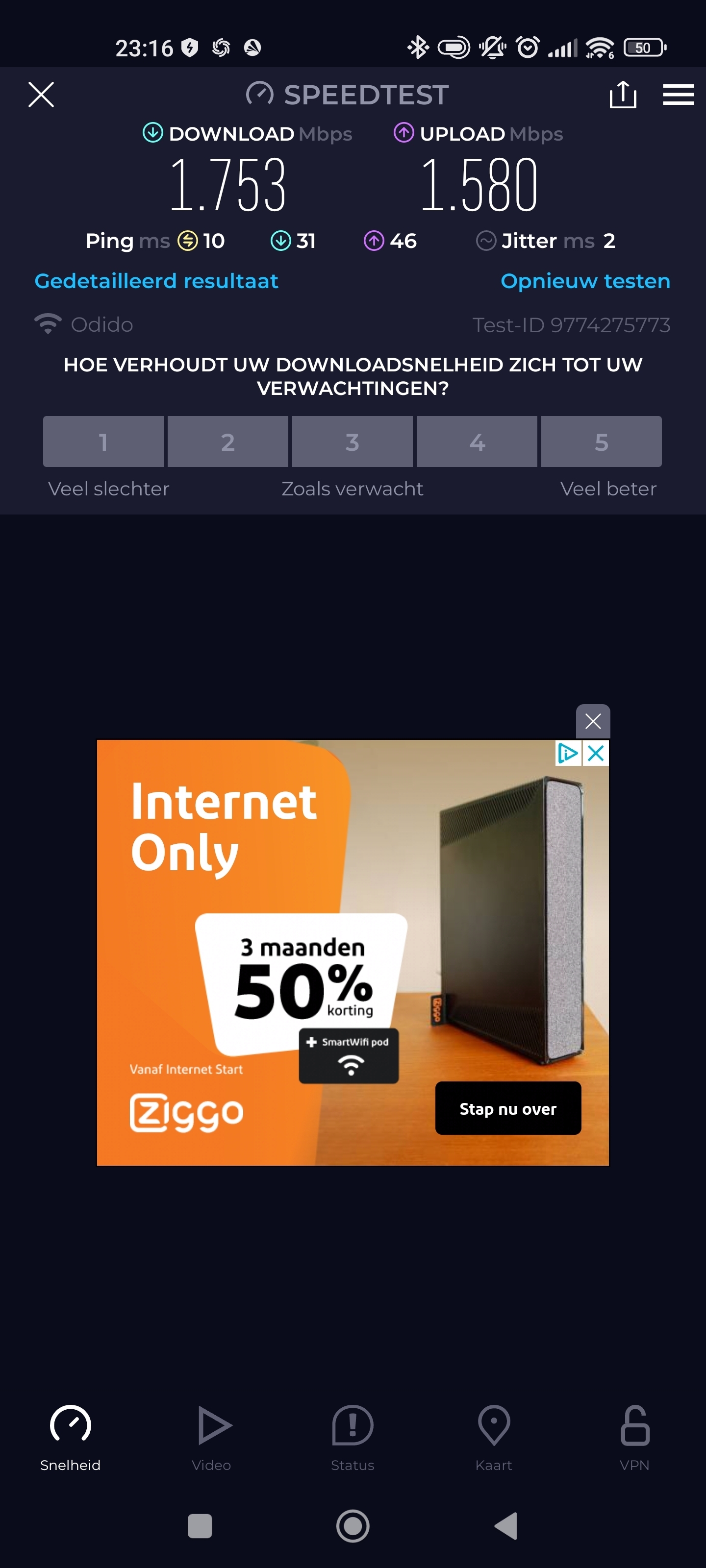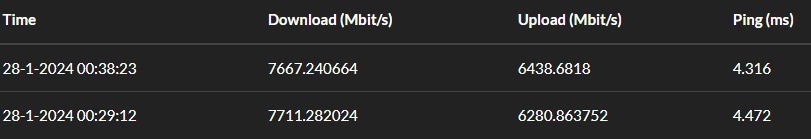We vinden dat Glasvezel er voor iedereen moet zijn. Daarom bieden we Glasvezel aan op zoveel mogelijk adressen in Nederland. Bij ons krijg je nu het snelste stabiele glasvezelinternet tot wel 8 Gbit/s. Up-en downloaden op z’n allersnelst. Met onze internetbundels kan je alle kanten op. Ontdek wat er kan op jouw adres en kies de snelheid die bij je past. Het kan ook zo.
Goed nieuws!
Vanaf vandaag kan je bij Odido kiezen voor snel, sneller of snelst. We breiden ons aanbod op Glasvezel namelijk uit met twee nieuwe snelheden van 2 Gbit/s en 8 Gbit/s. Dat betekent niet alleen nog meer keuze tussen internetbundels. De nieuwe snelheden zorgen ook voor een grotere bandbreedte met meer capaciteit en stabiliteit.
Kies de snelheid die bij je past.
Met onze verschillende snelheden kan je alle kanten op. Net wat je wil. De hoogste snelheid is tot wel 8 Gbit/s. Dat geldt voor downloaden én uploaden. Perfect voor thuiskantoren, cloudwerkers en dataslurpers. Hoeft het niet zó snel? Met 2 Gbit/s of 1 Gbit/s kan je ook uitstekend video’s kijken en gamen op meerdere apparaten tegelijk. In haarscherpe 4k of 8k. Ontdek wat er kan op jouw adres en kies de snelheid die bij je past.
Ontdek onze internetsnelheden
Internet 100
Voor als je alleen bent of met zijn 2’en. Kijk tv, stream Netflix of Spotify en check ondertussen je e-mail op je telefoon.
Internet 400
Voor als je met meer mensen bent, die tegelijk online wil: moeiteloos internetten, streamen en downloaden op meerdere apparaten.
Internet 1 Gbit/s
Voor gezinnen en gemiddelde thuiswerkers: video's op meerdere apparaten tegelijk in hoge resolutie streamen en downloaden, terwijl je online zit te gamen.
Internet 2 Gbit/s
Voor gezinnen en veeleisende thuiswerkers: video’s kijken en online gamen op meerdere apparaten tegelijk, in 4k en zelfs 8k. Supersnelle verbinding met de cloud.
Internet 8 Gbit/s
Voor thuiskantoren en snelheidsduivels. Je kan ook heel grote bestanden vloeiend uitwisselen met de cloud. En moeiteloos buiten de deur verbinden met je thuisserver.
Hier lees je meer over onze nieuwe snelheden: Gigabit-internet: klaar voor de toekomst | Odido.
Benieuwd welke snelheid er voor jou beschikbaar is en de prijzen? Doe dan de postcodecheck op onze website. Heb je al een abonnement? Ga dan naar Mijn Odido of de Mijn Odido app. Je kunt hier gelijk je snelheid wijzigen mits het beschikbaar is!
Meer informatie over het nieuwe T-75 modem voor bij de 8 Gbit/s snelheid, vind je in dit topic: Zyxel T-75: hoe werkt het? | Odido community.
FAQ
Wat zijn de nieuwe glasvezelsnelheden die Odido aanbiedt?
Odido biedt nu glasvezelsnelheden van 2 Gbit/s en 8 Gbit/s aan.
Vanaf wanneer zijn deze snelheden beschikbaar?
Vanaf 28 november 2023
In welke gebieden zijn de nieuwe snelheden beschikbaar?
Odido is de grootste aanbieder van 100% glasvezelinternet in Nederland en kan de nieuwe snelheden bieden aan meer dan de helft van de gebieden waar wij nu al glasvezel leveren. Benieuwd of de snelheden in jouw omgeving worden aangeboden? Doe de postcodecheck.
De nieuwe snelheden Odido zullen beschikbaar zijn in de gebieden waar we samenwerken met Open Dutch Fiber, E-Fiber en Primevest en grote delen van het KPN netwerk. Waar we glasvezelinternet aanbieden over het netwerk van Delta Fiber zal alleen de 2 Gbit/s internetbundel te bestellen zijn.
Wat is het verschil tussen de twee snelheden?
We vinden dat klanten van Odido altijd toegang moeten hebben tot de nieuwste technologische innovaties. Door de nieuwe snelheden aan ons glasvezel aanbod toe te voegen, hebben onze klanten nu keuze uit 5 verschillende internetbundels; van 100 Mbit/s tot wel 8 Gbit/s. Het is aan de klant om te kiezen wat het beste bij hun thuis situatie past.
De nieuwe snelheden zorgen voor een grotere bandbreedte met meer capaciteit en stabiliteit; wat uiteindelijk leidt tot een nog betere netwerkervaring. 2 Gbit/s is uitermate geschikt voor video's kijken en gamen op meerdere apparaten tegelijkertijd in de hoogste 4k en 8k resoluties. Het abonnement met de hoogste snelheid van Nederland (8 Gbit/s) is uitermate geschikt gebruikers met een grote behoefte aan data. Bijvoorbeeld grote huishoudens, gebruikers met een grote behoefte aan een snelle verbinding met clouddiensten of een naadloze verbinding met een thuisserver.
Bij hoeveel Nederlandse huishoudens zijn deze nieuwe snelheden beschikbaar?
De nieuwe snelheden Odido zullen beschikbaar zijn in de gebieden waar we samenwerken met Open Dutch Fiber, E-Fiber en Primevest en grote delen van het KPN netwerk. Waar we glasvezelinternet aanbieden over het netwerk van Delta Fiber zal alleen de 2 Gbit/s internetbundel te bestellen zijn.
Ik wil graag de 8 Gbit/s bundel, maar op mijn postcode kan ik maar tot 1 Gbit/s bestellen. Hoe kan dat?
Onze nieuwe internetsnelheden zijn op veel glasvezelnetwerken beschikbaar. Maar niet op alle. Met de postcodecheck kan je zien welke snelheid, welk aanbod en welke abonnementsprijs je op dit moment kan krijgen op je adres.
Wanneer kan ik ook 2 Gbit/s of 8 Gbit/s bestellen op mijn adres?
We werken er hard aan om onze nieuwe snelheden op Glasvezel op zoveel mogelijk adressen beschikbaar te maken. Er zijn in Nederland verschillende netwerkbeheerders. Een aantal netwerkbeheerders hanteren hogere inkooptarieven, die we genoodzaakt zijn door te belasten aan de klant. Op deze netwerken kunnen we deze snelheden daarom nog niet voor een betaalbare prijs aan onze klanten aanbieden.
Een bekende uit Eindhoven heeft 2 Gbit/s voor € 60 besteld. Als ik de postcodecheck doe, dan zie ik een prijs van € 65. Klopt dat wel?
Dit zou kunnen. Er zijn in Nederland verschillende glasvezelnetwerken van verschillende netwerkbeheerders. Een aantal netwerkbeheerders hanteren hogere inkooptarieven, die we genoodzaakt zijn door te belasten aan de klant. Op dit moment kunnen we deze snelheden daarom nog niet voor de prijs aanbieden die we zouden willen. Met de postcodecheck kan je zien welke snelheid, welk aanbod en welke abonnementsprijs je op dit moment kan krijgen op je adres.
Wat zijn de kosten van deze abonnementen?
Het internetpakket van 2 Gbit/s is beschikbaar vanaf € 60. De 8 Gbit/s kost € 85 per maand. Deze bedragen zijn exclusief Klantvoordeel.
Ik heb nog een korting lopen van toen ik net klant bij jullie werd. Blijf ik wel deze korting houden als ik mijn snelheid verhoog?
Als de nieuwe snelheden beschikbaar zijn op je adres, dan kun je de snelheid na activatie aanpassen in Mijn Odido. De korting geldt op alle abonnementen tot en met 2 Gbit/s. Stel je de snelheid bij naar 8 Gbit/s, dan komt je korting op het internet direct te vervallen voor de resterende periode van de actieperiode.