I spend an hour trying to setup everything correctly. Here is the manual to save you some efforts.
T-mobile fiber is just a regular IP network with VLAN 300 and DHCP. To start using it you need to “unwrap” the VLAN traffic.
It’s not currently possible to set VLANs in the original GL.iNet GUI, so you will need to SSH on it first. Inside it’s just a regular OpenWRT router.
VLAN configuration (for T-Mobile internet)
- SSH to GL-AXT1800
- edit
/etc/config/network:
- replace
option device 'eth0'withoption device 'eth0.300'for WAN interface (optionally for WAN6 too) - add switch section at the very bottom (or configure it via LuCI):
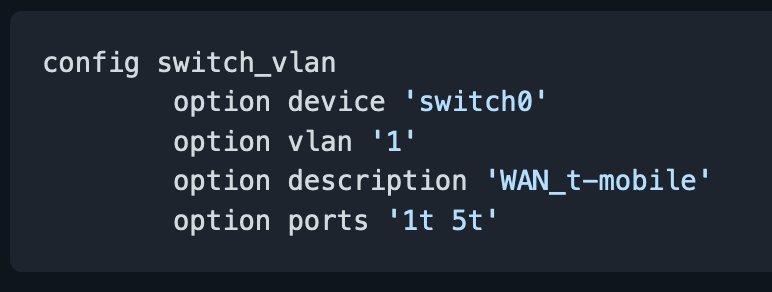
1 - that’s the WAN port, 5 - that’s CPU port. Different routers may have different ports here. Check LUCI GUI to find yours (Network > Switch)
- restart network:
/etc/init.d/network restart
that’s it. Should also work with other GL.iNet routers, but you may need to replace “1t 5t” with your own WAN and CPU ports (check LuCI GUI Network > Switch).
