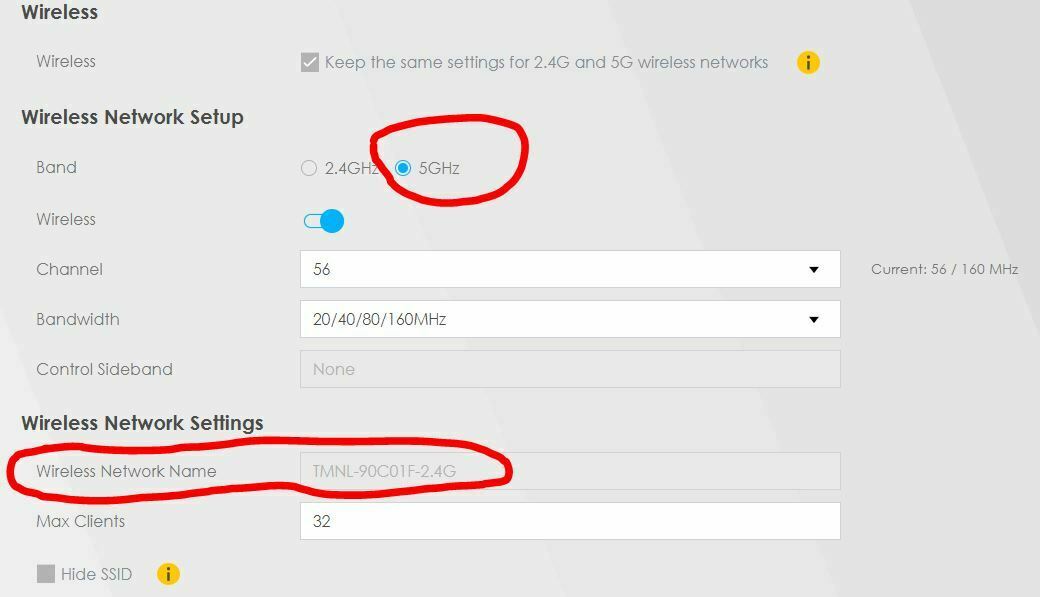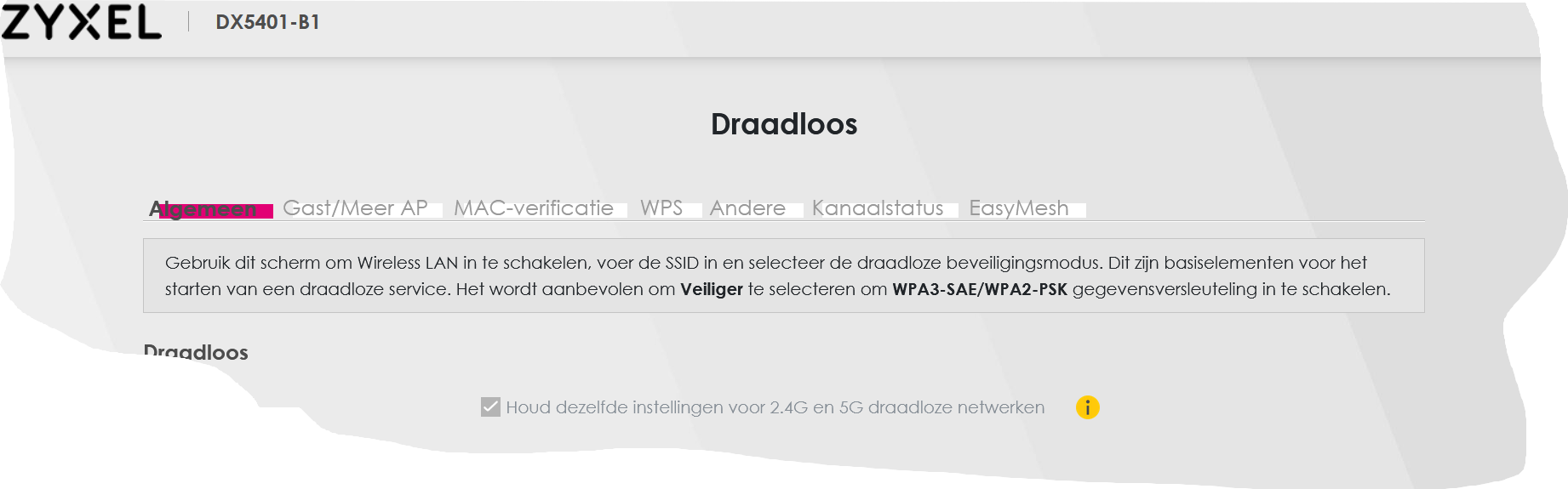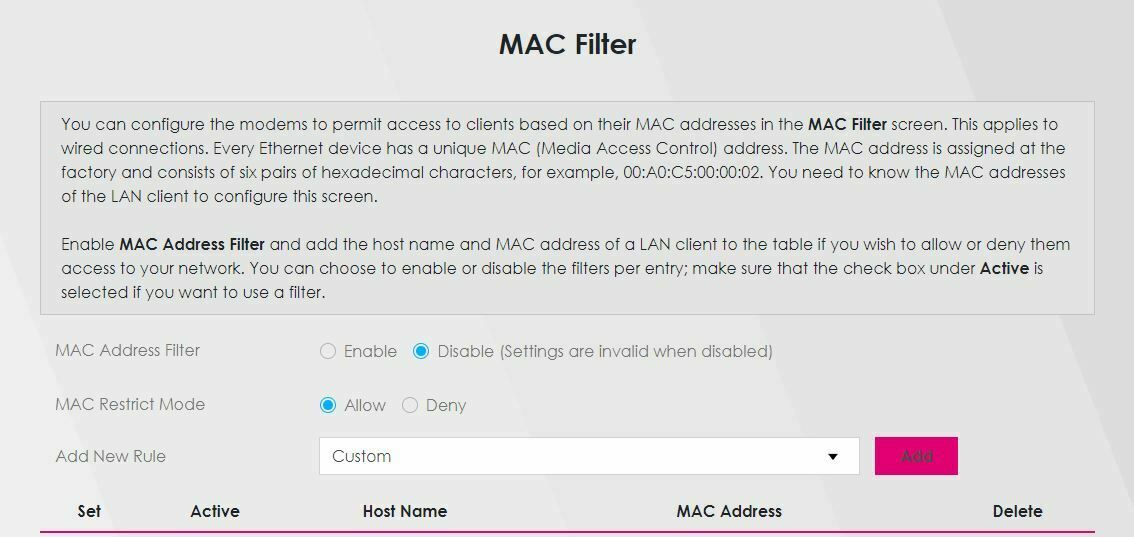Greetings everyone.
Please allow me to ask my question in English because my Dutch is very bad.
Recently, I switched my Internet provider from Tele2 to Odido and the problems I started to face are as follows:
1. I cannot run 2.4G and 5G Wifi together at the same time to connecting my HP printer on 2.4G and the computer, mobile phone and game consoles on 5G which it was possible when I had Tele 2 ZXHN modem.
2. With the new ZYXEL T-54 modem, no matter what I do when running both band 2.4G & 5G, there is only one signal appeared on my devices , which is the 2.4G.
3. When I installed the new ZYXEL T-54 for modem for the first time two days ago, it was possible to rename both bands separately (the SSID) now it is not possible and this is only possible for the 2.4G band as you can see in the attached picture .
4. And this option ( Keep the same settings for 2.4G and 5G wireless networks) just keeps me puzzled, which I don't know what is the most appropriate option? to uncheck the box or keep it as it is, but anyway I couldn't find anywhere where to uncheck it !
Thank you in advance for your help