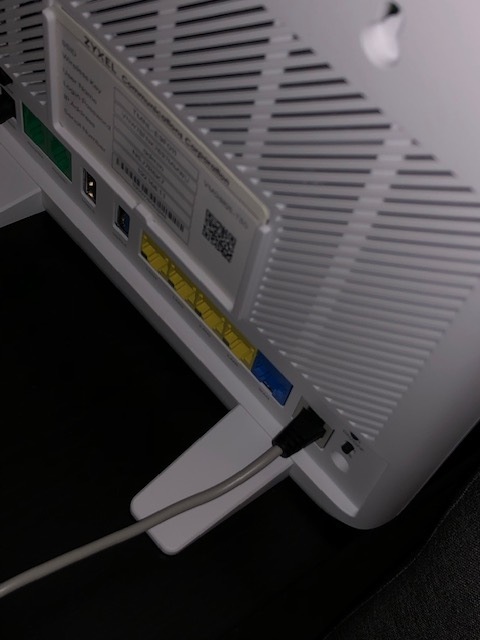Hi,
I unfortunately do not speak Dutch and would need support in English if possible - tried calling Customer Service, but very difficult to navigate when you don’t speak Dutch..
I tried installing my modem (Zyxel T-50) via the plug for the wall socket, but the Internet (Globe) signal has not turned on at all, not even blinked to try to connect. I should be able to connect since the 25-08-2020, but it doesn’t seem to be working.
Please could you let me know how to proceed.
Thanks!