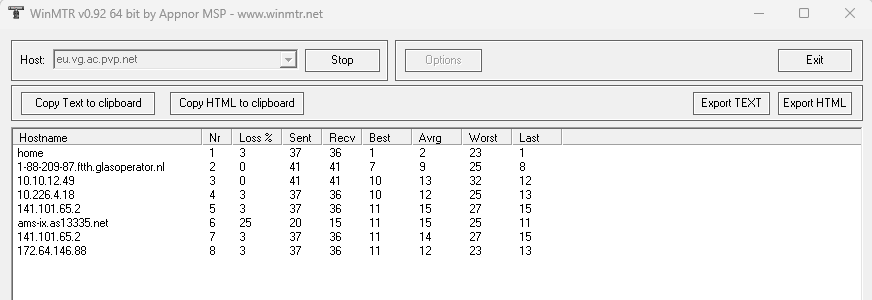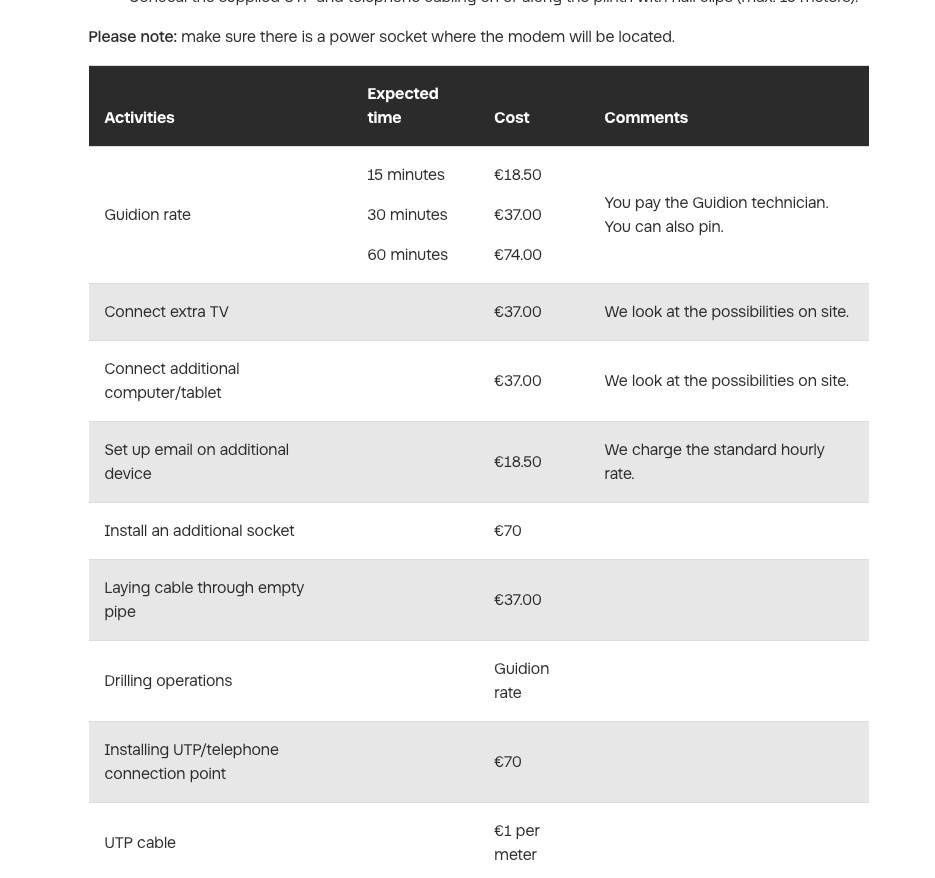Hello Odido Team,
I just got my 1GB odido fiber Internet & i’m quite displeased with the packet losses i’m seeing while playing valorant so far. So basically heres my setup.
To brief
I had Ziggo before (DSL) the router was in my living room & ive had two extenders in my game room(first floor) as well another one in the same floor. I never used wired (ethernet) to connect from the extender nor from the router itself to my laptop while gaming. So basically on wifi i had not packet losses & was able to game just fine.
So turning to the fiber optics i assumed my internet could get just better but this isnt the case yet.
My current setup.
Odido’s router is in my metered cupboard not in my living room. When Guidion came for installation i asked them to put the router in my living room same place as my previous router but they mentioned this type of installation is not the part of the package & i need to pay some 80 to 100 Euros.
I have two wifi extenders from odido put in the same place as Ziggo’s. Ive tried connecting directly to router / extender / extender to laptop via LAN & none of them seem to dissolve the packet loss.
Let me know what trace routes & pings to be done so can i hopefully get this issue resolved.
Thanks in advance.