Hi Community,
I find myself to be quite tech savvy yet this is a head-scratcher.
The device has ethernet connected yet isnt connecting to the internet. I will need to open port 44158 in my router to make the connection. Also ports 22 & 443 as well. After doing so, securing them all. So, a two step job.
Heres the quest (in full): – – – – – – – – – – – – – – – – – – – – – – – – – – – – – – – – – – – – –
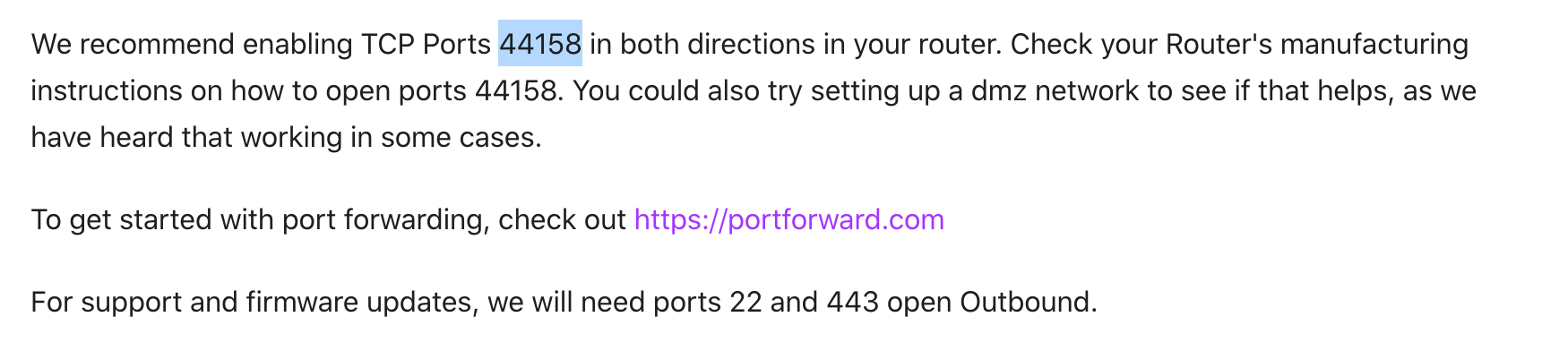
– – – – – – – – – – – – – – – – – – – – – – – – – – – – – – – – – – – – – – – – – – – – – – – – – – –
Ive logged into the router’s NAT section and Im adding a new rule like this:
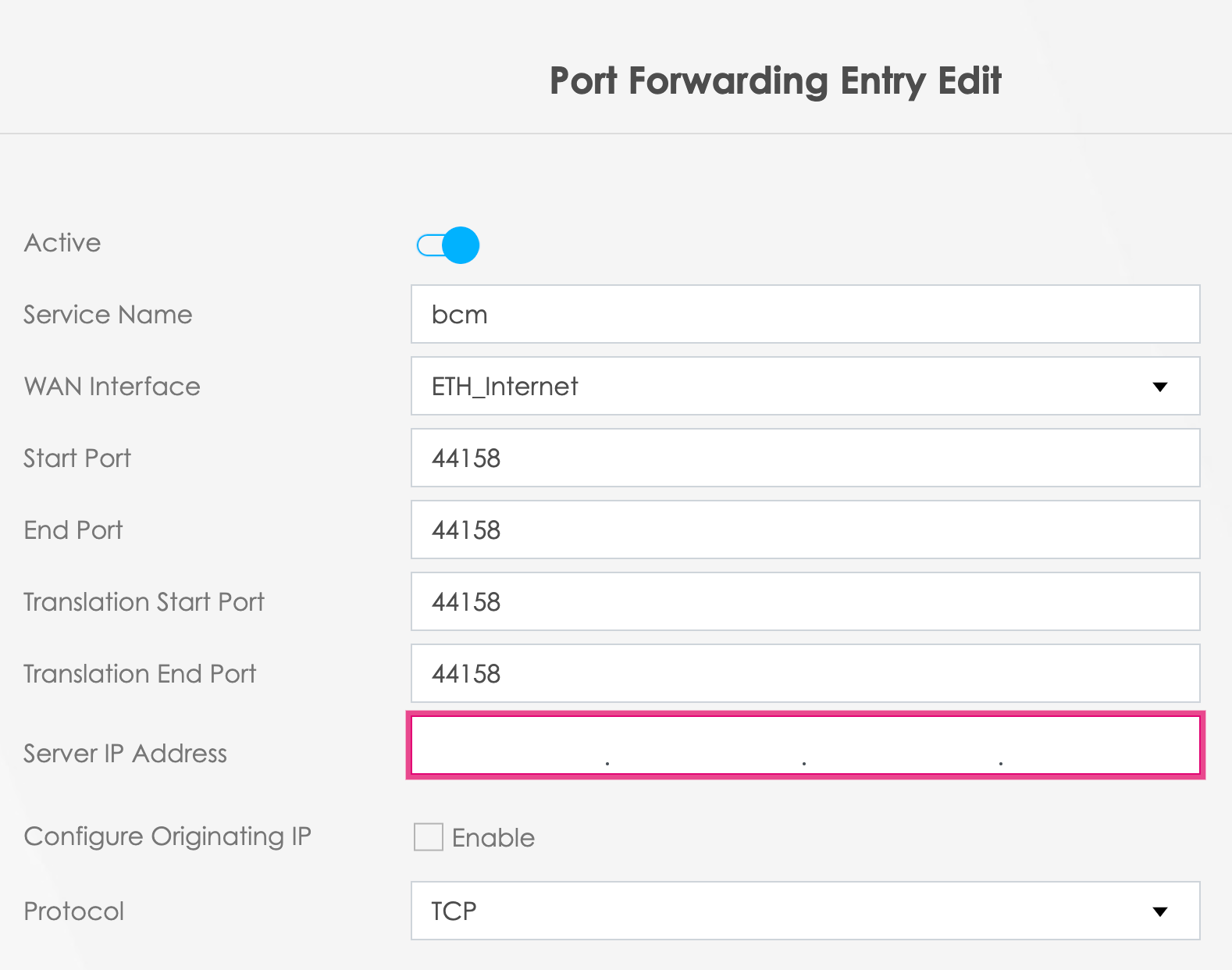
Yet whats the IP need to be?
How can I test to see its working?
& of course when its open,
How do I secure the open port?
Thank you in advance for the support!
All the best,
Brian
