I got a message on e-mail that on 28 November at 00:00-06:00 there will be a maintenance, ever since then FPS games like Counter-Strike 2 or Valorant is unplayable because of pocket loss (5%-10%), I noticed better ping, but that means nothing because of pocket loss, game stutters a lot, it affects my gameplay and it is very annoying. Before 28 November I had no Issues at all. I'm using fiber Internet 400mb/s from Vlaardingen, near Rotterdam. Please fix this issue, I can't play with my friends anymore on weekends.
Hi
Good of you to notice, could you run some tests for me?
Questionnaire:
- Specifications of the modem/router used during the problems and performing the test (In case of proprietary modem)?
- Does the problem occur throughout the day or only at certain times of the day?
- Is the device (the client in question) connected to the 2.5 Gbit/s Lan port or a 1 Gbit/s Lan port?
- Share the results of a ping test to 8.8.8.8, just a screenshot of the Ping statistics is enough.
- Ping 8.8.8.8
- Windows command prompt; ping -n 1000 8.8.8.8
- Linux/Mac terminal; ping -c 1000 8.8.8.8
- Translated with DeepL.com (free version)
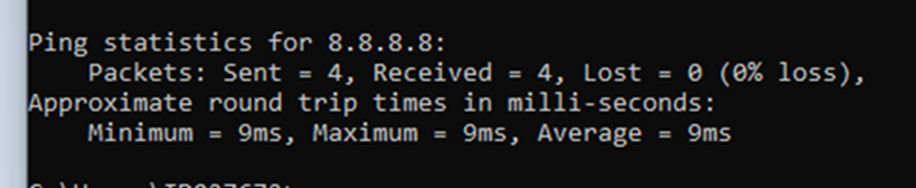
- Share the results of a ping to the first hop, which is the second address you see in a traceroute. Just a screenshot of the Ping statistics is enough.
- Find the first hop (the second line, outlined yellow on the screenshot)
- Start a traceroute to 8.8.8.8
- Windows command prompt; tracert 8.8.8.8
- Linux/max terminal; traceroute 8.8.8.8
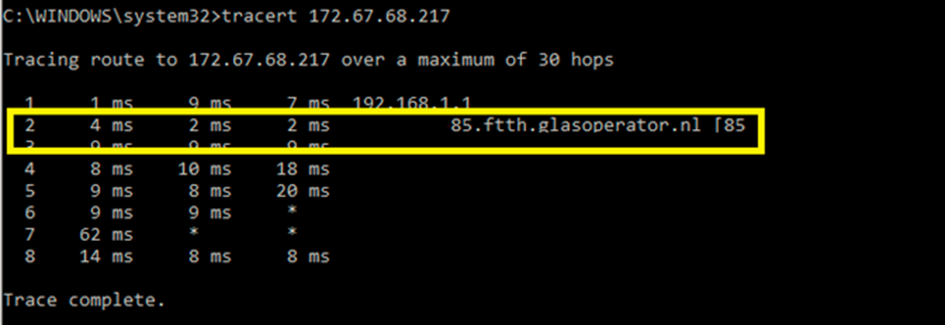
- Ping the found IP address
- Windows command prompt; ping -n 1000 IP address
- Linux/Mac terminal; ping -n 1000 IP address
Hi
Good of you to notice, could you run some tests for me?
Questionnaire:
- Specifications of the modem/router used during the problems and performing the test (In case of proprietary modem)?
- Does the problem occur throughout the day or only at certain times of the day?
- Is the device (the client in question) connected to the 2.5 Gbit/s Lan port or a 1 Gbit/s Lan port?
- Share the results of a ping test to 8.8.8.8, just a screenshot of the Ping statistics is enough.
- Ping 8.8.8.8
- Windows command prompt; ping -n 1000 8.8.8.8
- Linux/Mac terminal; ping -c 1000 8.8.8.8
- Translated with DeepL.com (free version)
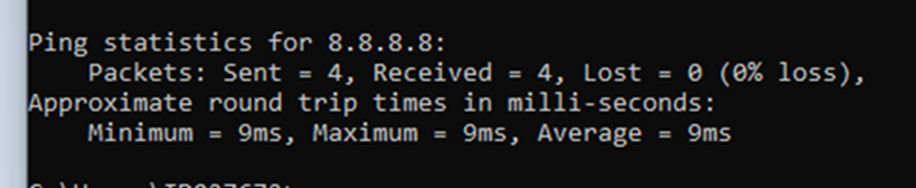
- Share the results of a ping to the first hop, which is the second address you see in a traceroute. Just a screenshot of the Ping statistics is enough.
- Find the first hop (the second line, outlined yellow on the screenshot)
- Start a traceroute to 8.8.8.8
- Windows command prompt; tracert 8.8.8.8
- Linux/max terminal; traceroute 8.8.8.8
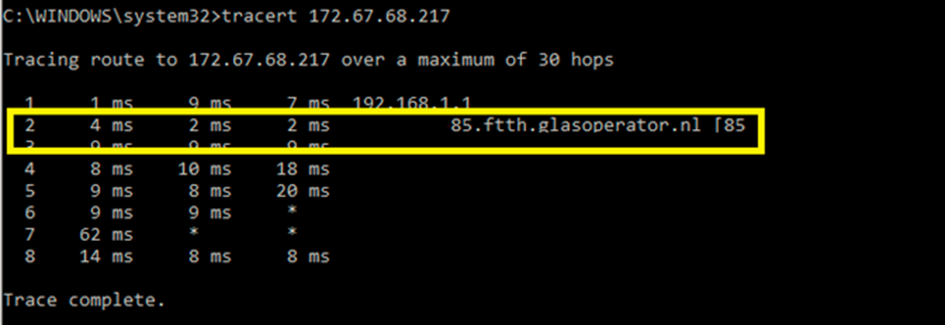
- Ping the found IP address
- Windows command prompt; ping -n 1000 IP address
- Linux/Mac terminal; ping -n 1000 IP address
I’m 100% sure this is something to do with Odido itself, not me, I see many other people complain about the same problem, there’s no need to do these tests, it’s pointless, all my equipment is from odido, router is zyxel t-54, I have tried different methods of restarting router, connection box, nothing works, internet speed and ping is perfect and I’m using cat6 cable, the only problem here is pocket loss. Btw it only occurs at evening, I have no problems at night or daytime whatsoever.
There has been a change since yesterday in the network
There has been a change since yesterday in the network
So far everything works fine, I don’t see pocket loss in my games anymore, guess the change really did something. Thanks for cooperation!
Reageer
Enter your E-mail address. We'll send you an e-mail with instructions to reset your password.
