I recently managed to get a fiber connection activated at my apartment, but the speed is limited to 100mbps instead of the advertised gigabit. The router page shows that it’s not an issue with the cables, so I am wondering if there’s something wrong on the account/subscriptions side.
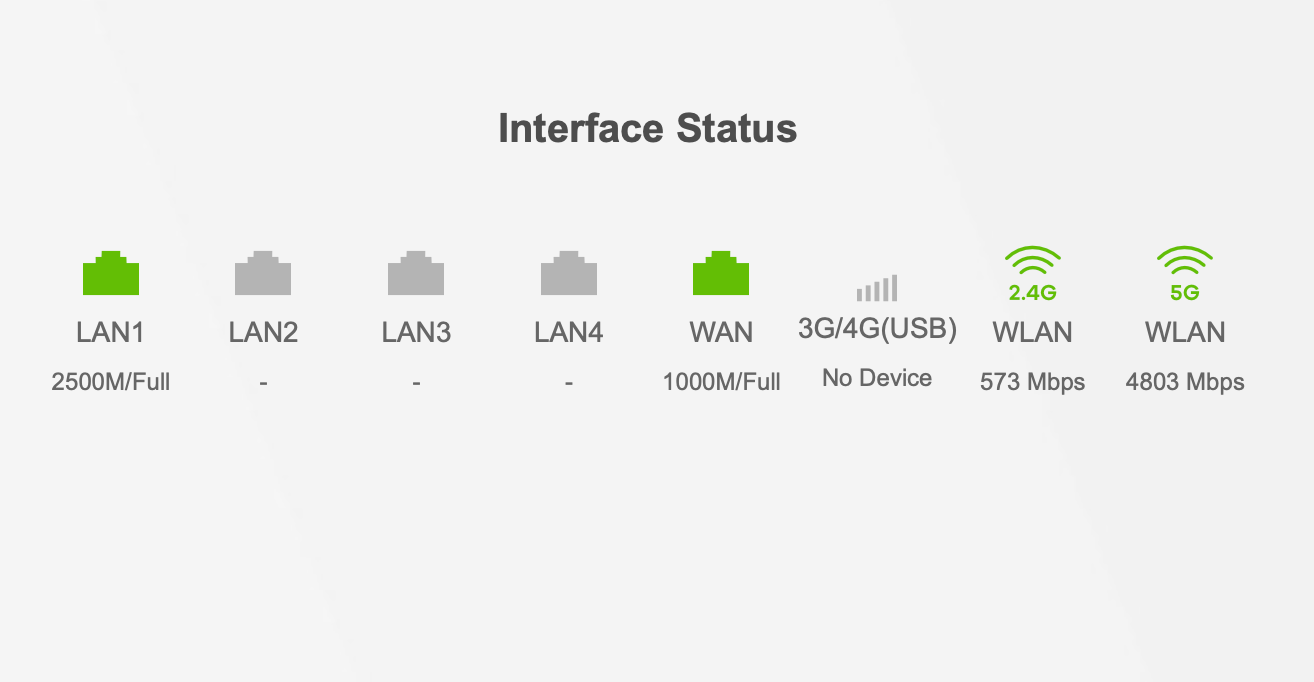
When I look at the website to check my subscription status it says that it’s still awaiting installation.
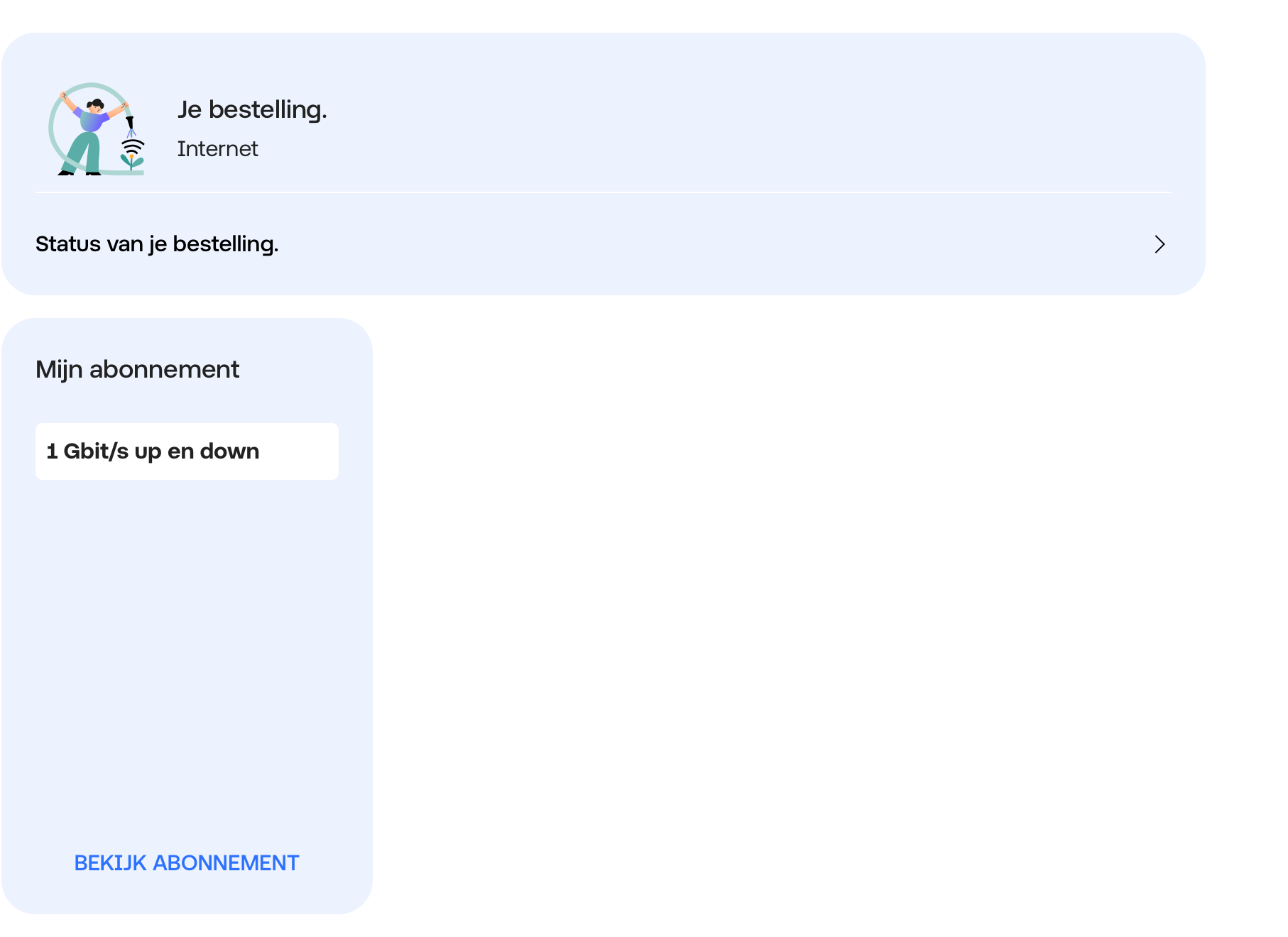
I tried calling support, but was told they had to transfer me to the technical department. When the technical department picked up, they wouldn’t/couldn’t speak English (I did select English when calling initially) and ended the call.
Could you advise or sort this situation out? It’s quite frustrating to have gone through a month of installation issues only to end up with 10% of the advertised product.
Thanks in advance!
